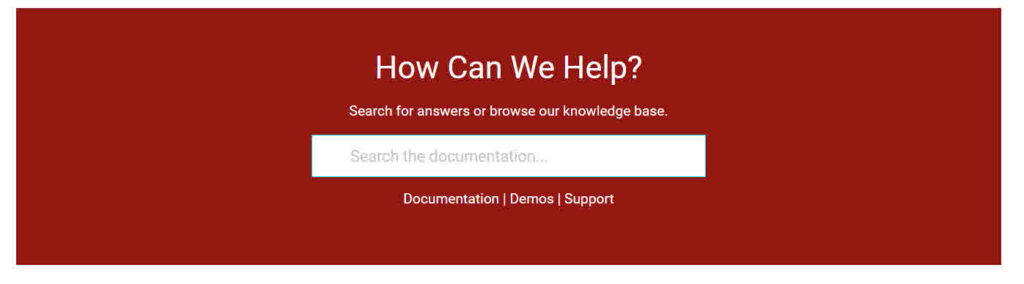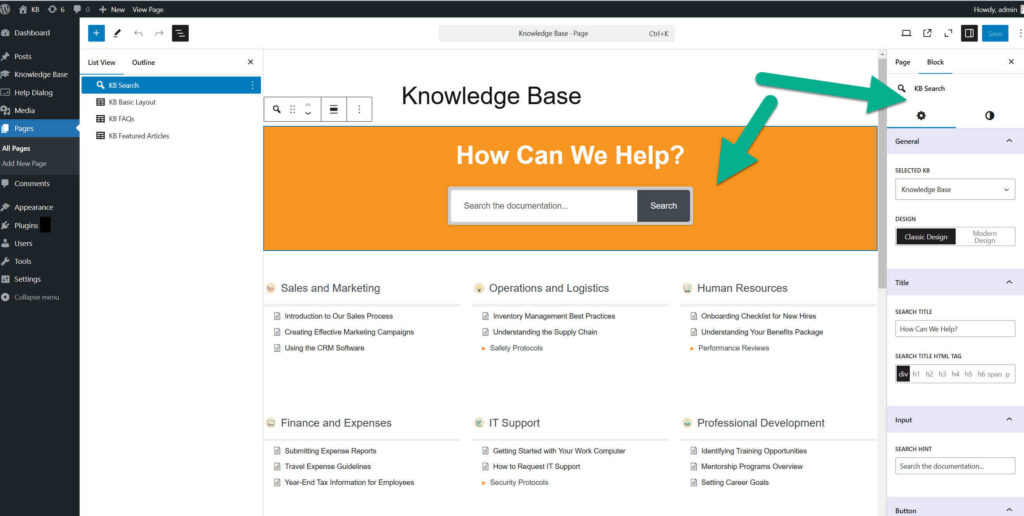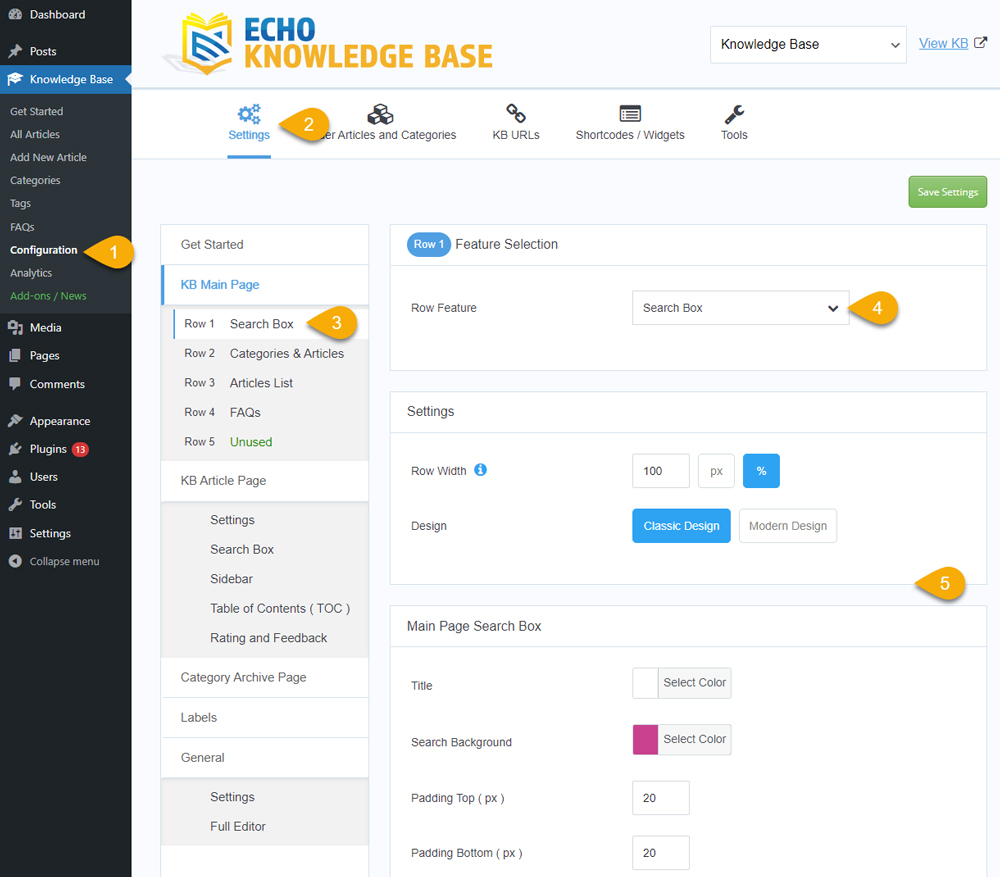-
Echo Knowledge Base
-
-
- Article Page Width
- Article Layout
- Article Sidebars
- Article Page FAQs
- Embedding Google Documents in Articles
-
Add-ons
-
Access Manager
Search
5 out Of 5 Stars
1 rating
| 5 Stars | 100% | |
| 4 Stars | 0% | |
| 3 Stars | 0% | |
| 2 Stars | 0% | |
| 1 Stars | 0% |
Overview
The Knowledge Base search feature lets users find articles and categories by entering keywords. The KB search leverages the standard WordPress search functionality. For additional features like tag-based search, category filtering, analytics, and more, consider our Advanced Search add-on.
To display search on the KB Main Page, choose one of these options:
a) Use the KB Search block
b) Use the KB Search module (part of the KB shortcode; details below).
c) Use the Advanced Search shortcode (requires Advanced Search add-on).
Example
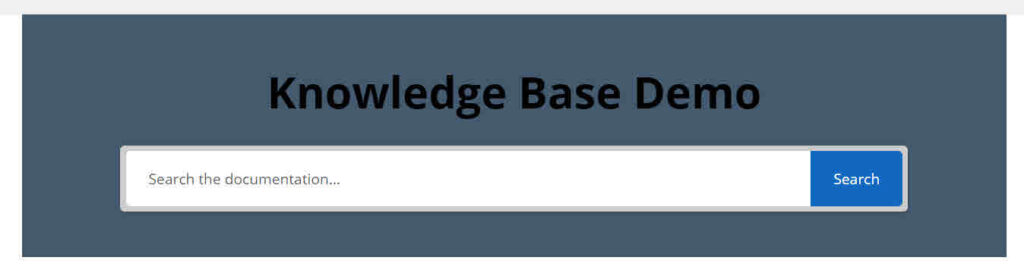
Page and Search Box Width Configurations
For instructions on adjusting the width of the KB main page and the search box, refer to the following article. Learn More.
Search Result Excerpt
If the article includes an available excerpt, it will be showcased within the search results corresponding to that specific article and its associated value.
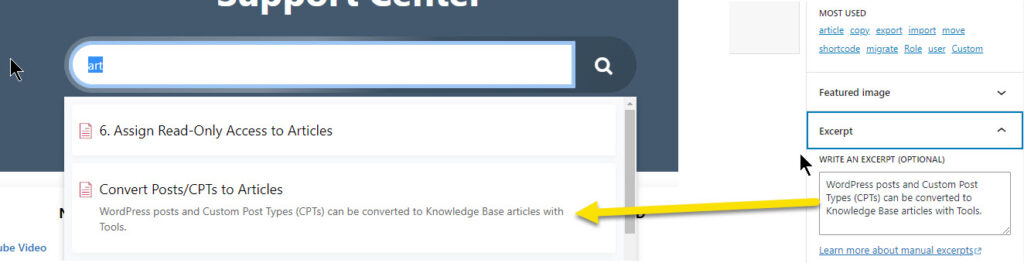
5 out Of 5 Stars
1 rating
| 5 Stars | 100% | |
| 4 Stars | 0% | |
| 3 Stars | 0% | |
| 2 Stars | 0% | |
| 1 Stars | 0% |