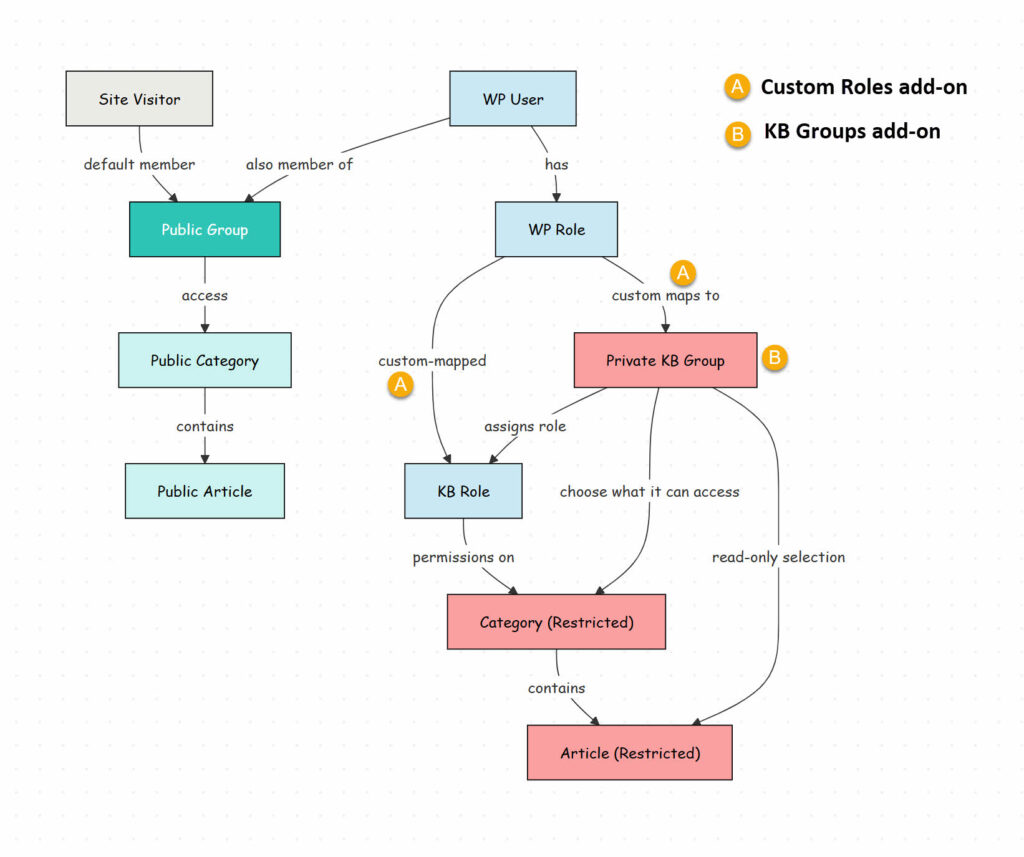Search Knowledge Base by Keyword
This KB documentation is using Advanced Search, Links Editor and Elegant Layouts add-ons.
-
Echo Knowledge Base
-
Add-ons
-
Access Manager
Scenarios and Use Cases for Access Control and Privacy
4.7 out Of 5 Stars
3 ratings
| 5 Stars | 33% | |
| 4 Stars | 67% | |
| 3 Stars | 0% | |
| 2 Stars | 0% | |
| 1 Stars | 0% |
If you'd like to experience Access Manager before making a purchase, we offer a free trial. Simply contact us here to get started.
Access Manager allows administrators, companies, and organizations to control and restrict access to their Knowledge Base.
For details on handling user login authentication, authorization, and managing WordPress roles and groups, refer to the article on Access Manager and WordPress: Understanding User Login Authentication & Authorization.
Below are common use cases demonstrating how you can leverage Access Manager for your specific needs:
Scenario 1: Blocking KB articles for non-logged-in users
Goal: Make all articles and categories private, accessible only to WordPress users (subscribers, contributors, authors, and editors).
Outcome:
* Site visitors cannot see any knowledge base content (limitations apply).
Scenario 2: Restricting access to specific user roles
Goal: Limit KB access to users with specific WordPress roles (including custom roles from WooCommerce or other plugins).
Outcome:
* Users can belong to multiple KB Groups, each with access to specific categories and articles.
Required Plugins: Access Control bundle or Access Manager with KB Groups and Custom Roles add-ons
Practical Examples:
Scenario 3: Mixing public and private articles
Goal: Create a knowledge base with both public and private articles (within a single KB or separate KBs).
Outcome:
Scenario 4: Limiting teams to specific categories and articles
Scenario 5: Selling access based on subscriptions/memberships
Scenario 6: Providing access to specific articles without browsing/search
Scenario 7: Restricting groups to specific KBs
Goal: Limit Group A to KB A and Group B to KB B.
Outcome: Users only see the knowledge base assigned to their group.
Required Plugins: Access Control bundle or Access Manager and KB Groups add-on
Setup:
* Create Group A within KB A and Group B within KB B.
* Assign users accordingly.
* Assign KB categories to their respective groups.
Scenario 8: Granting KB editing access without access to the rest of the website admin areas.
Overview
This diagram illustrates the Echo Knowledge Base Access Manager structure, showing how users, roles, groups, and content interact to control access to a knowledge base in WordPress. Here’s a brief explanation:
- Visitor & WP User (Gray/Blue):
- Visitor: Non-logged-in users, automatically part of the Public Group.
- WP User: Logged-in WordPress users, also in the Public Group by default, and assigned a WP Role (e.g., Subscriber, Editor).
- Roles (Blue):
- WP Role: A user’s WordPress role, which can be custom-mapped (via an add-on) to a KB Role (knowledge base-specific role, defining permissions like view or edit).
- WP Role can also map directly to a Private Group, automating group membership.
- Groups (Teal):
- Public Group: Open to all (visitors and users), grants access to public content.
- Private Group: Restricted group for specific users, assigns KB Roles and controls access to restricted content.
- Content (Light Green/Red):
- Category (Public) and Article (Public): Content accessible via the Public Group, viewable by everyone.
- Category (Restricted) and Article (Restricted): Content accessible only via the Private Group, with KB Role defining permissions (e.g., edit) and Private Group granting read-only access to articles
4.7 out Of 5 Stars
3 ratings
| 5 Stars | 33% | |
| 4 Stars | 67% | |
| 3 Stars | 0% | |
| 2 Stars | 0% | |
| 1 Stars | 0% |