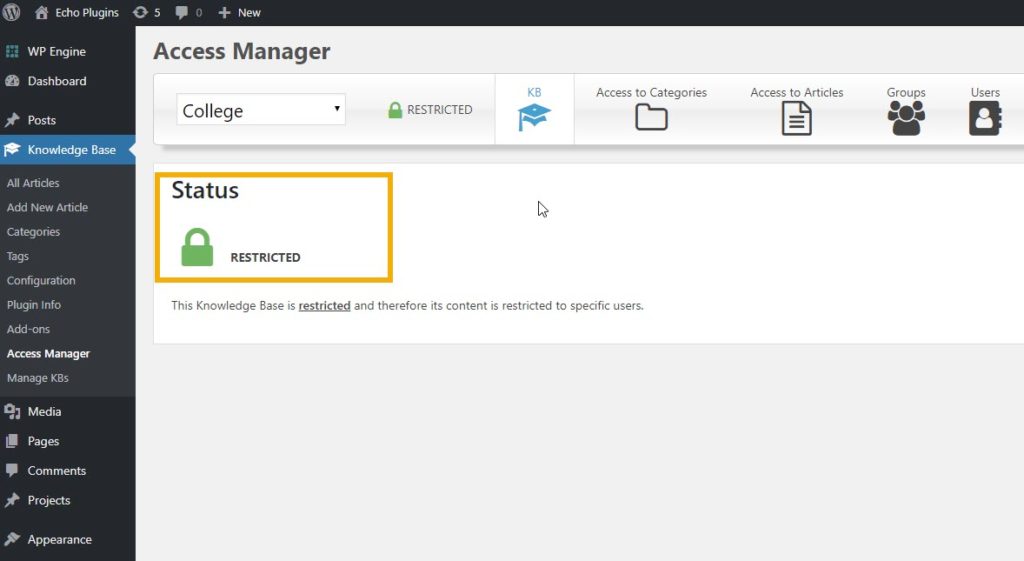-
Echo Knowledge Base
-
-
- Article Page Width
- Article Layout
- Article Sidebars
- Article Page FAQs
- Embedding Google Documents in Articles
-
Add-ons
-
Access Manager
Public vs Protected Access
5 out Of 5 Stars
1 rating
| 5 Stars | 100% | |
| 4 Stars | 0% | |
| 3 Stars | 0% | |
| 2 Stars | 0% | |
| 1 Stars | 0% |
Public Access
All visitors to your website that are not logged in are considered to be “public”. Access Manager has a built-in Public KB Group. Using this group, administrators can configure which categories and articles, if any, will be made public.
Private Access
When you initially install Access Manager, all knowledge base content is restricted to WordPress Subscribers, Contributors, Authors, Editors, and Administrators.
You can choose to keep access to all KB content restricted so that public users have no access. Or you can give partial access to the public using KB Public Group and choose which KB Categories and/or KB Articles will be public.
KB Restriction Status
Based on whether any KB Category and KB Article is accessible to the public, a given Knowledge Base can have one of the following statuses:
- Public – Anyone can view all the Knowledge Base content
- Public-Restricted – Some content is accessible to anyone (public) and some content is restricted to KB Group(s) (restricted).
- Restricted – The user has to:
- Log in into their account to access given content.
- Be part of the KB Group that has access to the given content.
- For some operations like creation, edit, and deletion the user also need to have a specific KB Role.
5 out Of 5 Stars
1 rating
| 5 Stars | 100% | |
| 4 Stars | 0% | |
| 3 Stars | 0% | |
| 2 Stars | 0% | |
| 1 Stars | 0% |