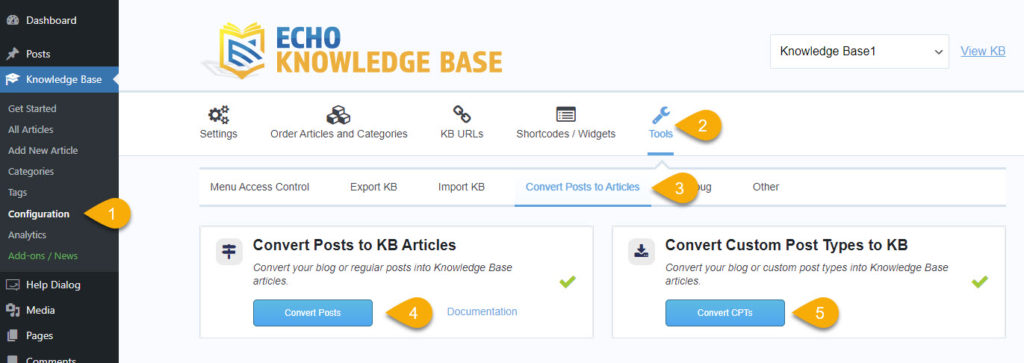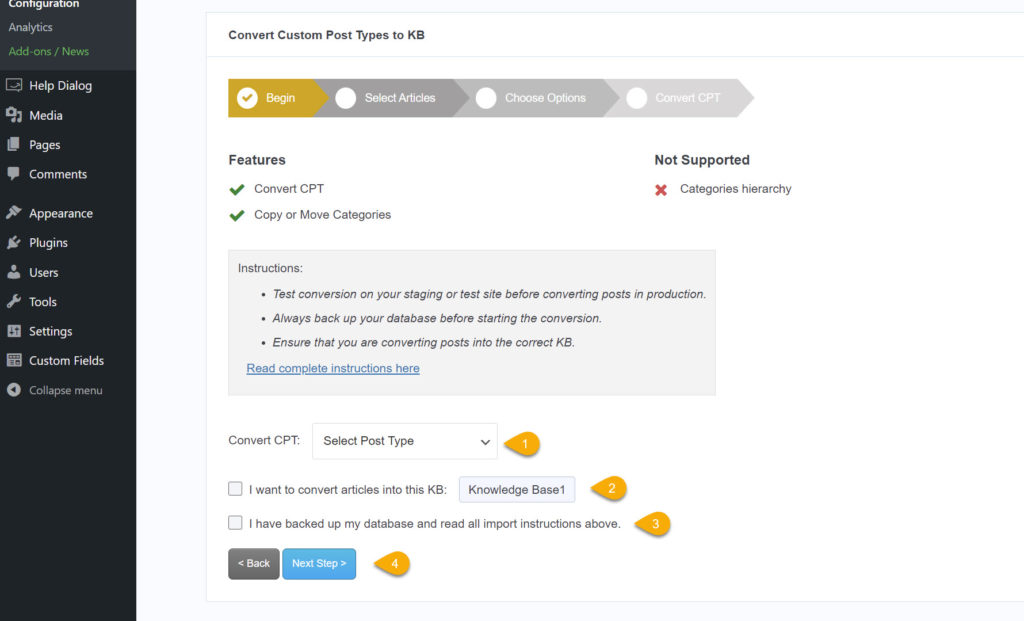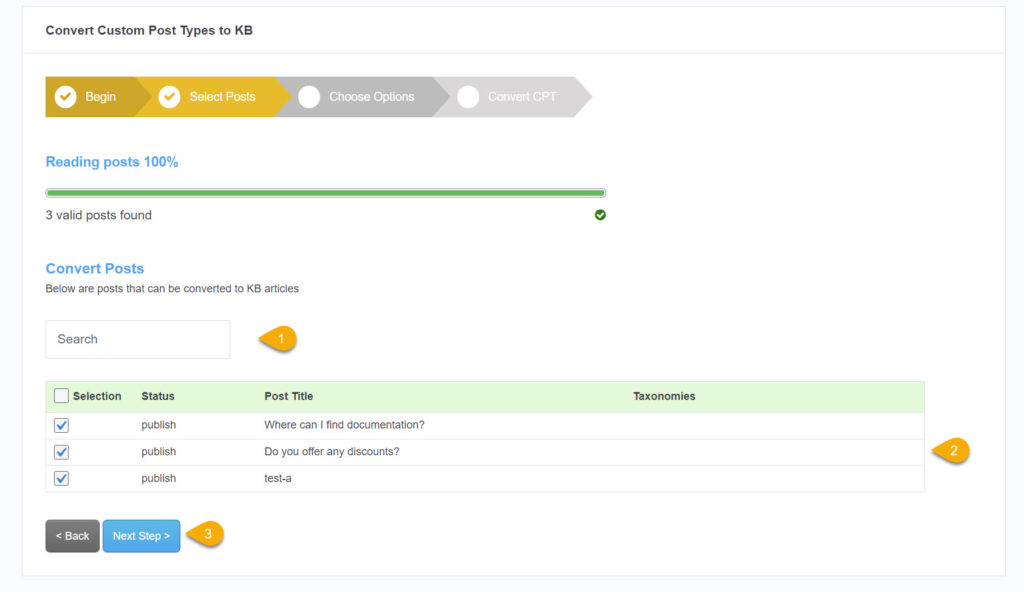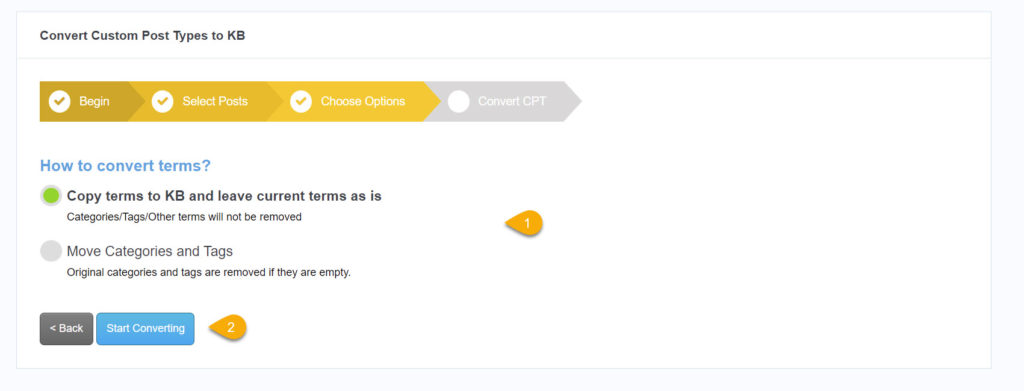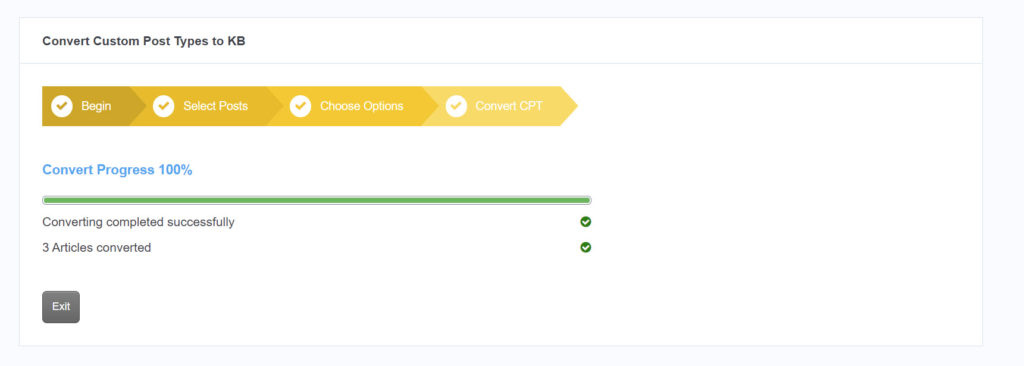-
Echo Knowledge Base
-
-
- Article Page Width
- Article Layout
- Article Sidebars
- Article Page FAQs
- Embedding Google Documents in Articles
-
Add-ons
-
Access Manager
Print
Convert Posts and 3rd Party Documents
Created OnMarch 8, 2022
Updated OnMay 16, 2024
By:Dennis
4.5 out Of 5 Stars
3 ratings
| 5 Stars | 67% | |
| 4 Stars | 0% | |
| 3 Stars | 33% | |
| 2 Stars | 0% | |
| 1 Stars | 0% |
Views516
WordPress posts and Custom Post Types (CPTs) can be converted into Knowledge Base articles using the tool described below. For information on importing a CSV file, see Export, Import and Migrate Articles.
Here are some of the posts and CPTs that you might want to convert:
-
-
- Blog posts
- bbPress
- WooCommerce Products
- Learn Press
- Learn Dash
- WP Knowledgebase
- Documents
- And more
-
Conversion Steps
Step
Step 1 Convert Posts or Custom Post Type
Step
Step 2 Begin Conversion Process
Before conversion can happen you first need to read the instructions on the "Begin" step. Also do the following:
- If converting Custom Post Types, you will see an option to select CPT to convert from. If you do not see your CPT in the list, please Contact Us.
- Confirm that you will convert the posts into the selected KB.
- Confirm that you read the instructions and backed up the database.
- Proceed to the next step.
Step
Step 3 Select Posts to Convert
Step
Step 4 Choose Convert Method
Step
Step 5 Review Posts Conversion
Was this article helpful?
4.5 out Of 5 Stars
3 ratings
| 5 Stars | 67% | |
| 4 Stars | 0% | |
| 3 Stars | 33% | |
| 2 Stars | 0% | |
| 1 Stars | 0% |
5
Table of Contents