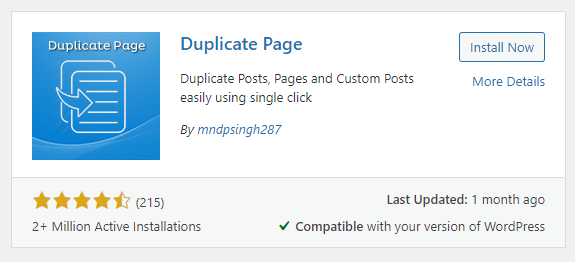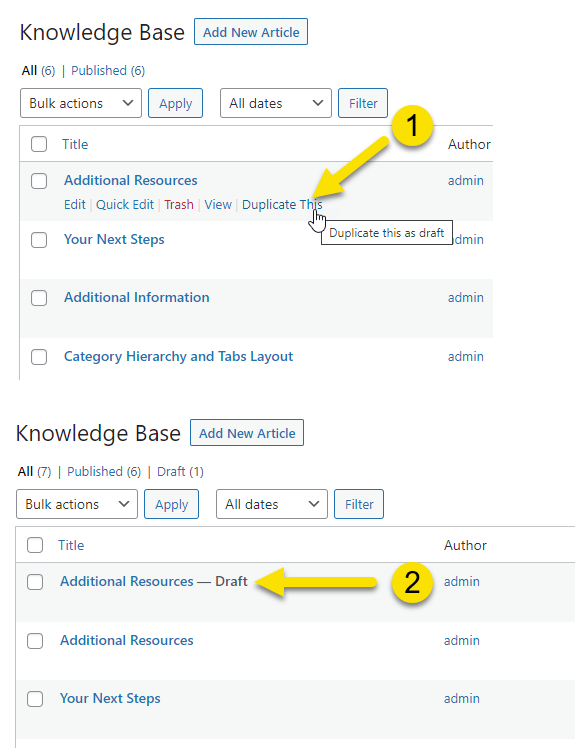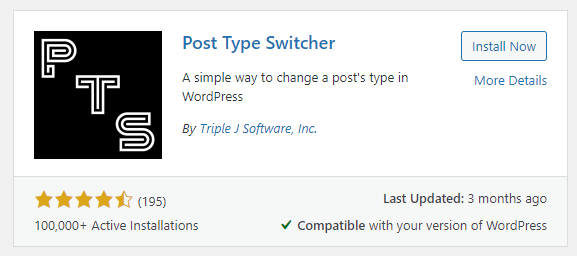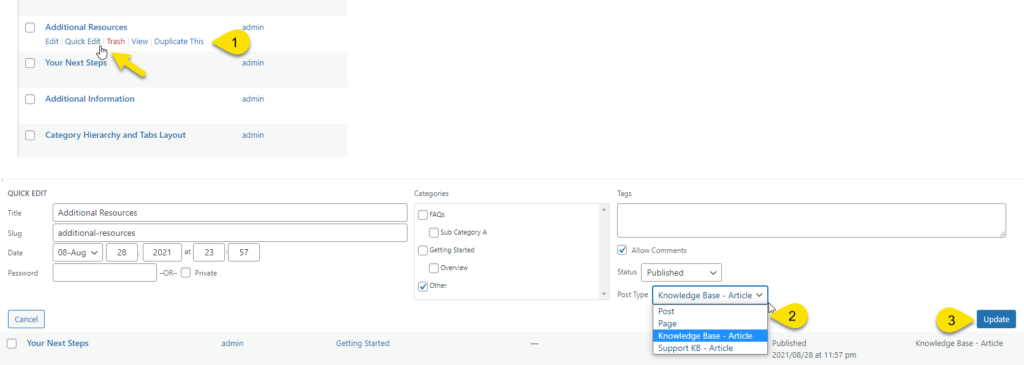-
Echo Knowledge Base
-
-
- Article Page Width
- Article Layout
- Article Sidebars
- Article Page FAQs
- Embedding Google Documents in Articles
-
Add-ons
-
Access Manager
Duplicate or Move Posts into KB
5 out Of 5 Stars
1 rating
| 5 Stars | 100% | |
| 4 Stars | 0% | |
| 3 Stars | 0% | |
| 2 Stars | 0% | |
| 1 Stars | 0% |
Common Questions
Using a third-party add-on you can duplicate articles.
We recommend using our Articles Import and Export add-on. It will also help you handle categories, tags, authors, and more.
This is within the same website, and categories/tags are not moved.
We recommend using our Articles Import and Export add-on. It will also help you migrate categories, tags, authors, and more.
How to Copy / Duplicate Article.
Step 1 Download and Install
First you will need to download and install this Plugin.
Step 2 Duplicate Article
Step 3 Access Manager Duplicate Articles
If you have Access Manager installed, the only way to duplicate the article is by editing the article and clicking on this button. Duplicate this as a draft
NOTE: If you do not see the button in the article then you need to check the duplicate page settings and make sure you have the correct Editor selected.
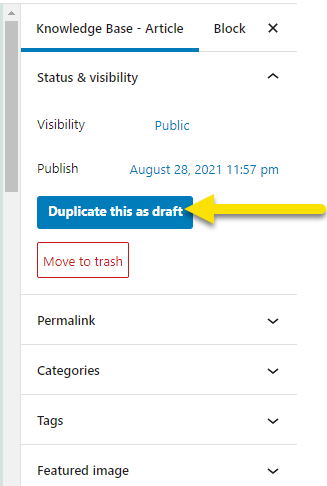
How do I move an article from one KB to another?
To move KB Articles from one KB to another within the same website, follow these steps. Note that the moved article will lose its original categories and articles.
Step 1 Download and install plugin
Download and install Post Type Switcher
5 out Of 5 Stars
1 rating
| 5 Stars | 100% | |
| 4 Stars | 0% | |
| 3 Stars | 0% | |
| 2 Stars | 0% | |
| 1 Stars | 0% |