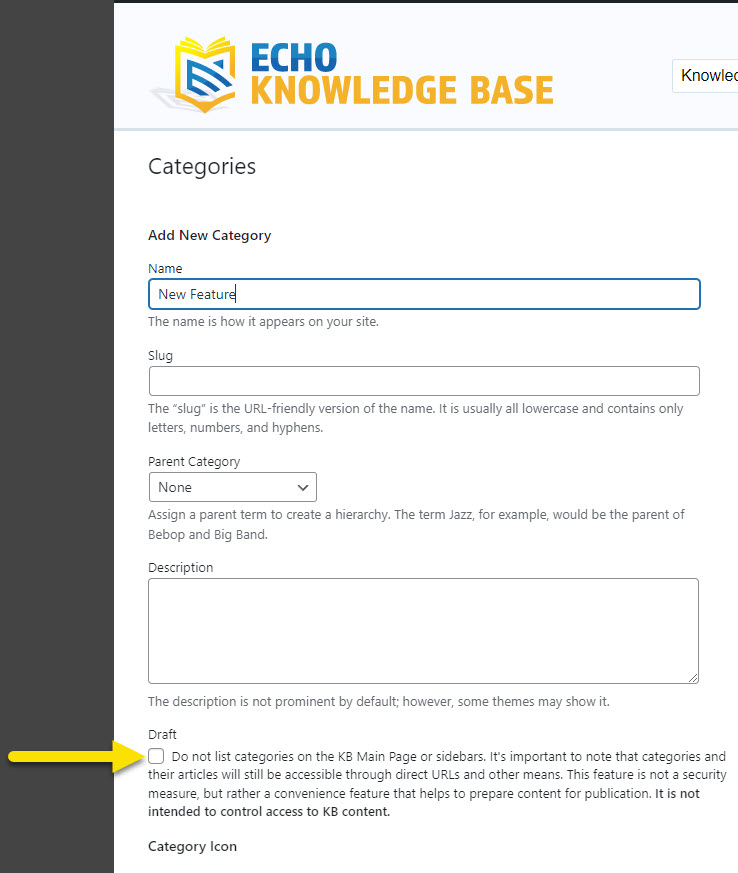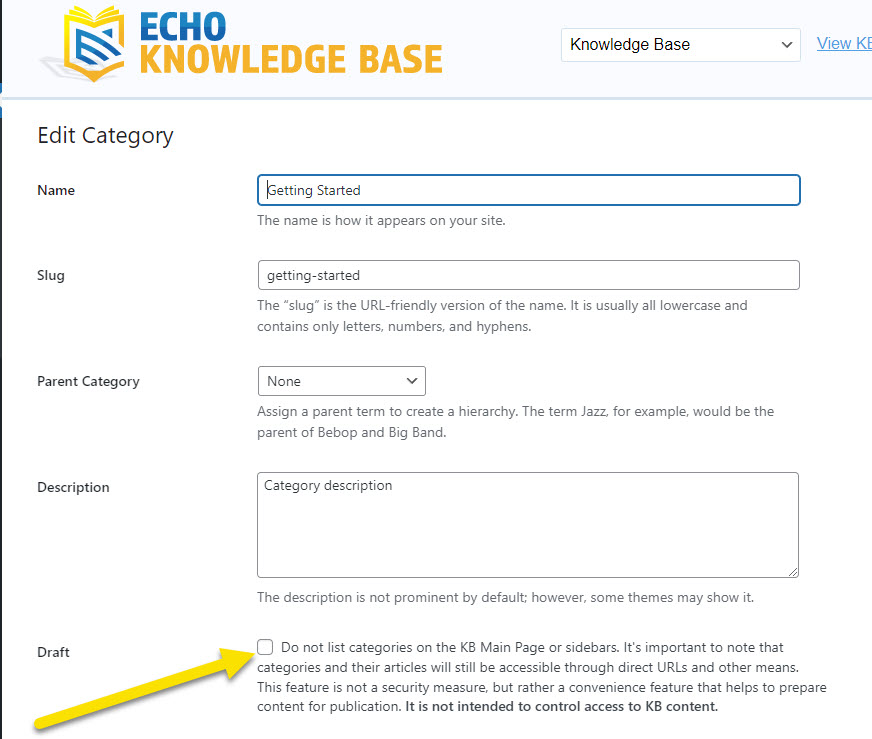-
Echo Knowledge Base
-
-
- Article Page Width
- Article Layout
- Article Sidebars
- Article Page FAQs
- Embedding Google Documents in Articles
-
Add-ons
-
Access Manager
Hiding Categories
0 out Of 5 Stars
| 5 Stars | 0% | |
| 4 Stars | 0% | |
| 3 Stars | 0% | |
| 2 Stars | 0% | |
| 1 Stars | 0% |
Overview
Hide categories from being listed on the Knowledge Base main page and the sidebars of article pages. The purpose of this feature is for publication, where you may want to create all your categories, but not have them listed until you have the articles ready for them.
It’s important to note that all nested categories and articles for a category that is set as a draft will also be hidden.
It's important to note that categories and their articles will still be accessible through direct URLs and other means. Articles that are set to public will also be found via the KB Search.
This feature is not a security measure, but rather a convenience feature that helps to prepare content for publication. It is not intended to control access to KB content.
Use Access Manager to control access to KB content. Learn More
Creating New Categories
Editing Categories
0 out Of 5 Stars
| 5 Stars | 0% | |
| 4 Stars | 0% | |
| 3 Stars | 0% | |
| 2 Stars | 0% | |
| 1 Stars | 0% |