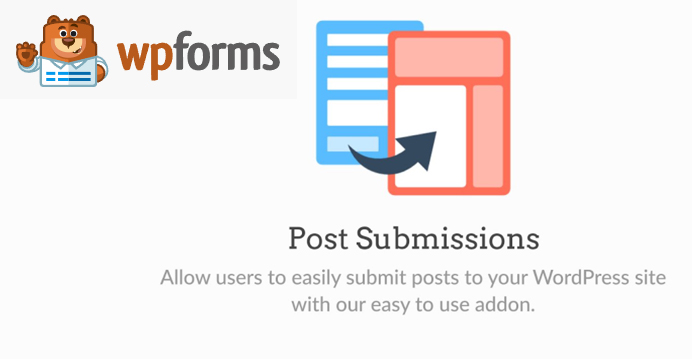-
Echo Knowledge Base
-
-
- Article Page Width
- Article Layout
- Article Sidebars
- Article Page FAQs
- Embedding Google Documents in Articles
-
Add-ons
-
Access Manager
Front End Submissions ( wiki )
0 out Of 5 Stars
| 5 Stars | 0% | |
| 4 Stars | 0% | |
| 3 Stars | 0% | |
| 2 Stars | 0% | |
| 1 Stars | 0% |
Introduction
Currently, our Knowledge Base does not support front-end submissions by users. However, we have a list of third-party plugins that may provide a solution for you. You will need to have enabled Custom Post Type called epkb_post_type_1
Ninja Forms - Front-End Posting
Ninja Forms:
"Let users publish content just by submitting a form! Completely configurable including post type, title, even categories and tags. Set post status, author, and much more!"
Gravity Forms - Advanced Post Creation
Gravity Forms:
"With the Gravity Forms Advanced Post Creation Add-On, you can create a page, post, or use any available custom post type, when a form is submitted. Let Gravity Forms turn user-submitted data into content for your WordPress website!"
WPForms - Post Submissions Addon
WPForms:
"Do you want to have user generated and user submitted content on your WordPress site? WPForms Post Submissions addon allows your website visitors to submit guest blog posts and other content on your WordPress site without logging into the admin area. Once the user submits a blog post from your frontend post submission form, WPForms will automatically create a blog post and mark it as Pending, so you can review it before it goes live."
0 out Of 5 Stars
| 5 Stars | 0% | |
| 4 Stars | 0% | |
| 3 Stars | 0% | |
| 2 Stars | 0% | |
| 1 Stars | 0% |