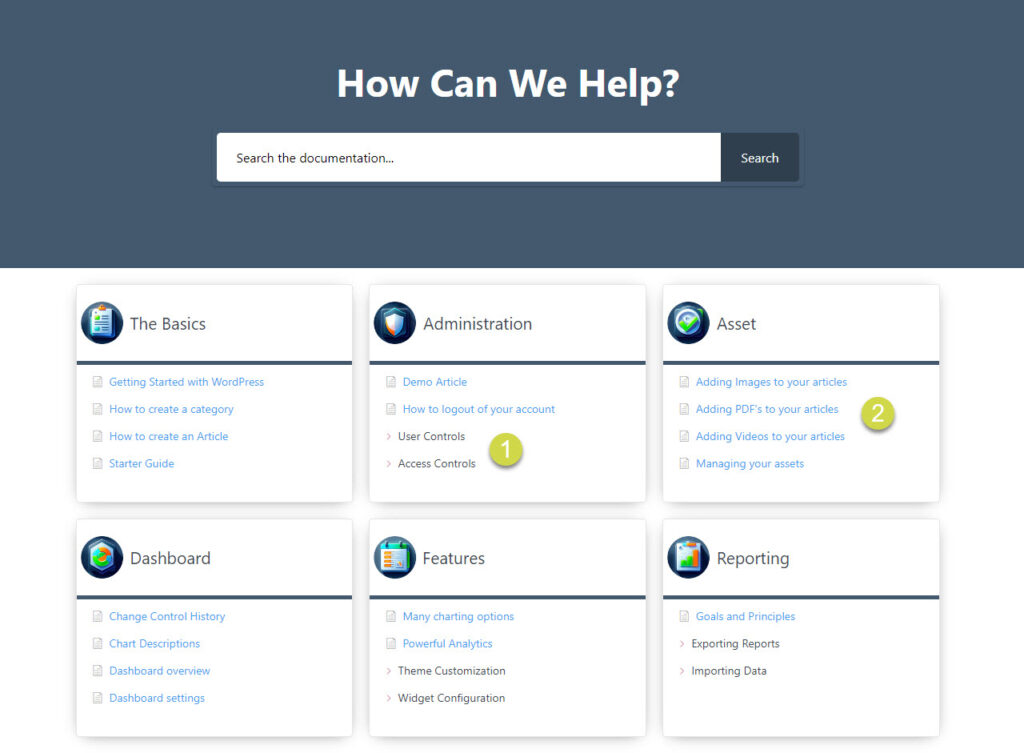-
Echo Knowledge Base
-
-
- Article Page Width
- Article Layout
- Article Sidebars
- Article Page FAQs
- Embedding Google Documents in Articles
-
Add-ons
-
Access Manager
Print
Basic Layout
Created OnMay 8, 2024
Updated OnDecember 6, 2024
By:Dennis
0 out Of 5 Stars
| 5 Stars | 0% | |
| 4 Stars | 0% | |
| 3 Stars | 0% | |
| 2 Stars | 0% | |
| 1 Stars | 0% |
Views144
Examples and Demo
Copy the URL link to this section to share
The Basic Layout displays articles and categories in rows and columns. The number of columns, listed articles, and many other features of the page can be customized.
Here are live examples:
In some screenshots, the search box is our Pro add-on, Advanced Search.
Was this article helpful?
0 out Of 5 Stars
| 5 Stars | 0% | |
| 4 Stars | 0% | |
| 3 Stars | 0% | |
| 2 Stars | 0% | |
| 1 Stars | 0% |
5
Tags:
Table of Contents