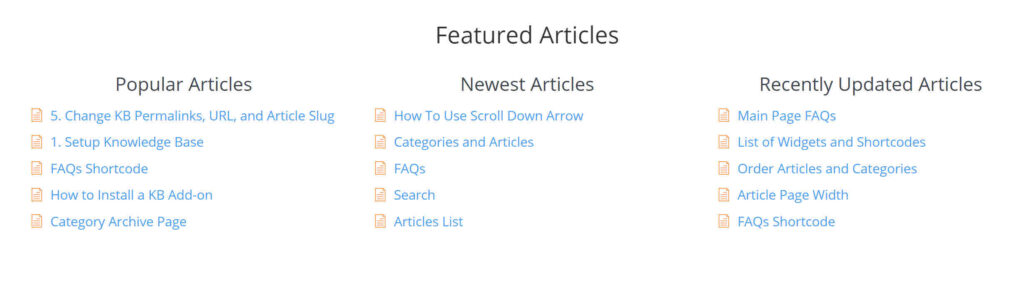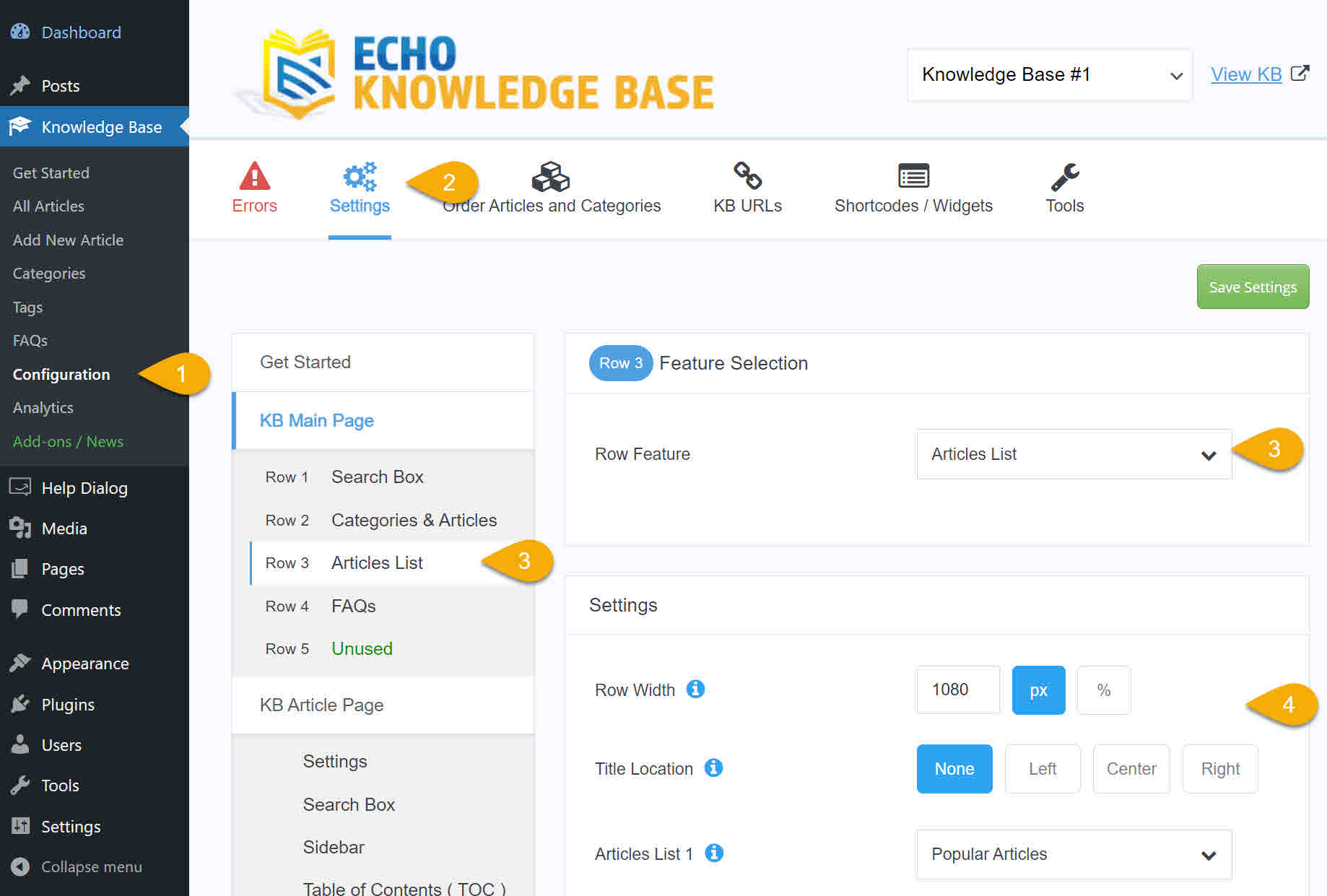-
Echo Knowledge Base
-
-
- Article Page Width
- Article Layout
- Article Sidebars
- Article Page FAQs
- Embedding Google Documents in Articles
-
Add-ons
-
Access Manager
Print
Featured Articles
Created OnDecember 7, 2023
Updated OnNovember 24, 2024
By:Dennis
0 out Of 5 Stars
| 5 Stars | 0% | |
| 4 Stars | 0% | |
| 3 Stars | 0% | |
| 2 Stars | 0% | |
| 1 Stars | 0% |
Views195
Overview
Copy the URL link to this section to share
The Featured Articles module/block displays any or all of the following:
- Popular Articles: Shows the most viewed articles, which are often considered the most helpful by users.
- New Articles: Lists recently added articles to help users and team members stay up-to-date on the latest content.
- Recently Updated Articles: Shows articles that have undergone recent edits.
KB Featured Articles Block vs KB Shortcode
To display Featured Articles on the KB Main Page, choose one of these options:
a) Use the KB Featured Articles block
b) Use the KB Featured Articles module (part of the KB shortcode; details below).
Example
Copy the URL link to this section to share
a) KB Featured Articles Block
Copy the URL link to this section to share
Select the KB Featured Articles block and configure it in the block sidebar settings.
Was this article helpful?
0 out Of 5 Stars
| 5 Stars | 0% | |
| 4 Stars | 0% | |
| 3 Stars | 0% | |
| 2 Stars | 0% | |
| 1 Stars | 0% |
5
Table of Contents