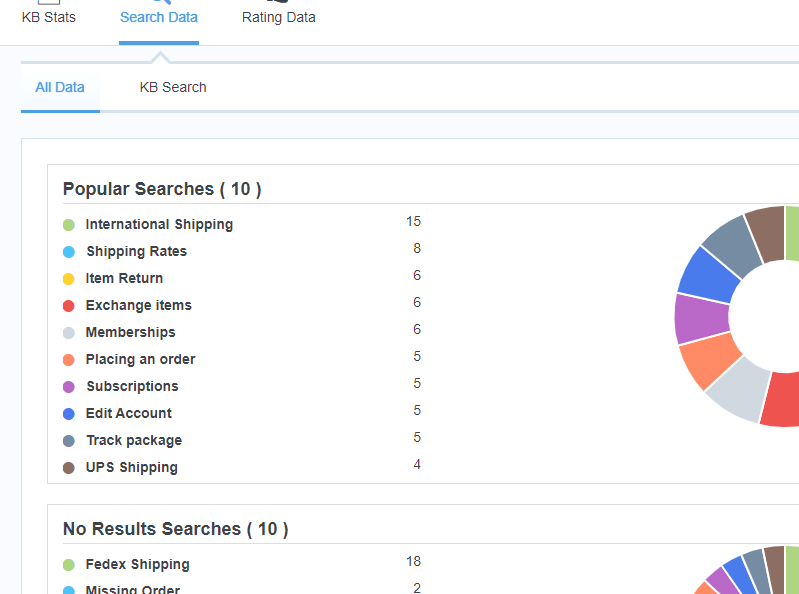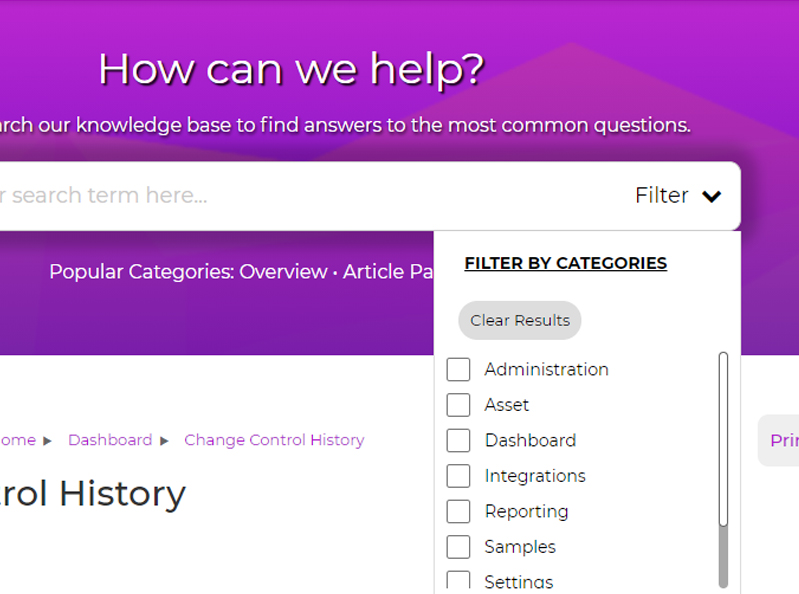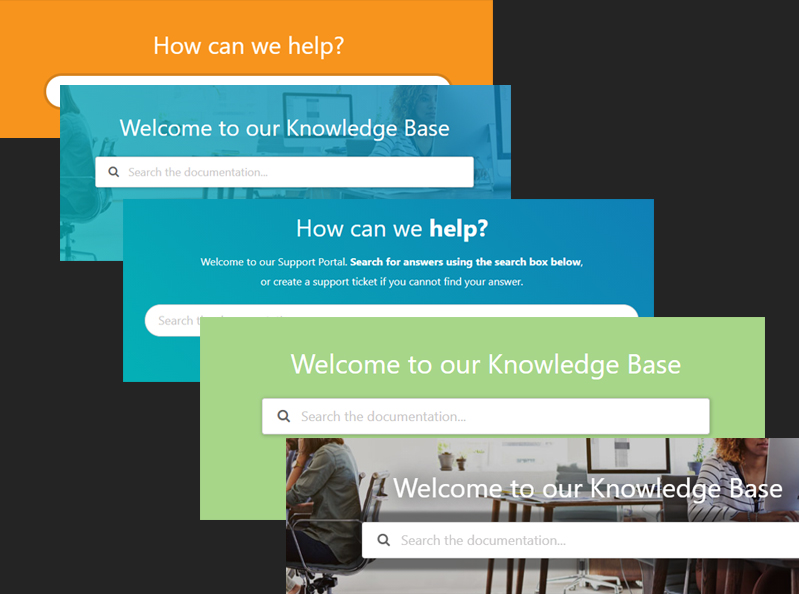-
Echo Knowledge Base
-
-
- Article Page Width
- Article Layout
- Article Sidebars
- Article Page FAQs
- Embedding Google Documents in Articles
-
Add-ons
-
Access Manager
Print
Advanced Search Overview
Created OnMarch 31, 2019
Updated OnMay 16, 2024
By:Dennis
4.8 out Of 5 Stars
2 ratings
| 5 Stars | 50% | |
| 4 Stars | 50% | |
| 3 Stars | 0% | |
| 2 Stars | 0% | |
| 1 Stars | 0% |
Views188
Overview
The Advanced Search add-on replaces the limited search built into our Knowledge Base plugin.
Similar to website SEO and analytics, search analytics plays an important role in maintaining and improving your knowledge base.
The Advanced Search add-on will help you with all of the following questions:
- What content is your knowledge base missing?
- Which articles do your users search for most often? Editors can focus on and improve these top-search articles.
- Do you need to update articles with keywords that your users are searching for but are not part of any article?
Live Search Results
As the user is typing into the search box, search results display dynamically below.
Search Analytics
It is important to understand what your users are searching for so that you know how to improve your KB content. By knowing specific search keywords, you can better understand what help content your users are looking for.
Analytics for The Most Popular Searches
- Focus on the most popular articles that are searched most often.
- Ensure the article content is up to date.
- Add missing details and improve article presentation.
Analytics for No Results Searches
- Write articles for topics that are not covered.
- Add missing search keywords to existing articles
Was this article helpful?
4.8 out Of 5 Stars
2 ratings
| 5 Stars | 50% | |
| 4 Stars | 50% | |
| 3 Stars | 0% | |
| 2 Stars | 0% | |
| 1 Stars | 0% |
5
Table of Contents