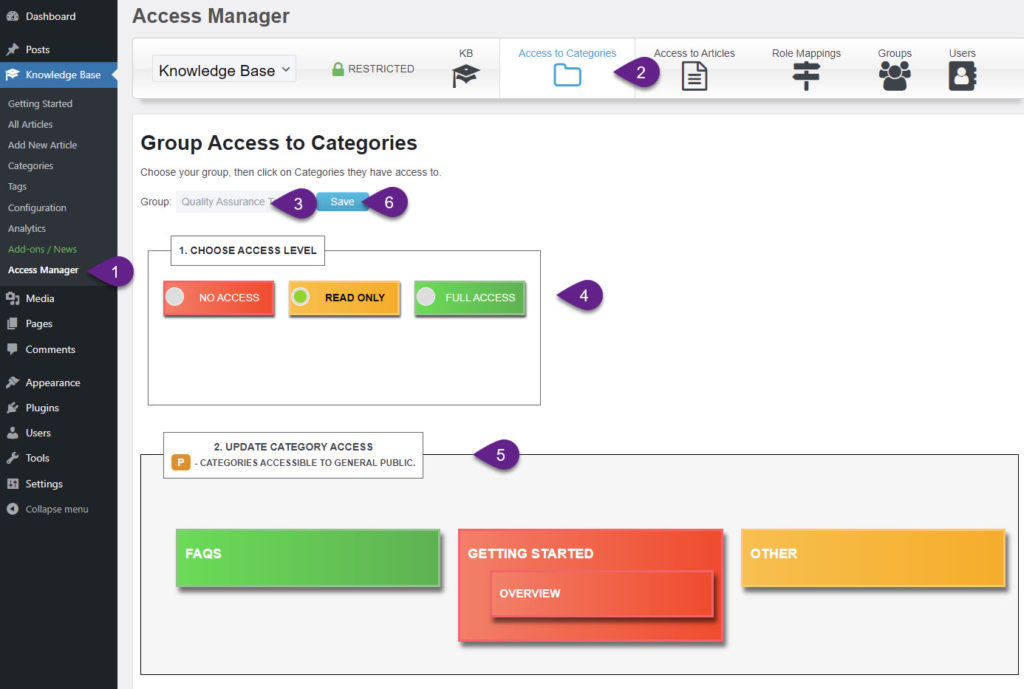-
Echo Knowledge Base
-
- Order Articles and Categories
- Main Page Width
- Main Page FAQs
- Set Image and Font Icons for Categories
-
- Article Page Width
- Article Layout
- Article Sidebars
- Article Page FAQs
- Embedding Google Documents in Articles
-
Add-ons
-
Access Manager
Print
5. Define Access to Categories
Created OnMarch 17, 2022
Updated OnDecember 10, 2023
By:Dennis
0 out Of 5 Stars
| 5 Stars | 0% | |
| 4 Stars | 0% | |
| 3 Stars | 0% | |
| 2 Stars | 0% | |
| 1 Stars | 0% |
Views121
KB Groups Add-on
If you do not have the KB Groups add-on, you will only see the Public Group option. Get the KB Groups add-on here.
Each KB Group can have limited access to KB content. In particular, a KB Group can have the following levels of access:
- No Access – None of the KB Group users will be able to view and edit this category and its articles.
- Read-Only Access – Users of this KB Group can only view this category and its articles.
- Full Access – Users of this KB Group can view, edit and create articles in this category.
Change KB Group Access Level for KB Categories
Copy the URL link to this section to share
Access to KB Articles is defined using KB Categories. In other words, you cannot control access at the article level, aside from giving a group read-only access to specific articles (described in next article).
Draft Categories
Copy the URL link to this section to share
Draft categories can be used as part of Group Editor workflow: Editor Workflow
Was this article helpful?
0 out Of 5 Stars
| 5 Stars | 0% | |
| 4 Stars | 0% | |
| 3 Stars | 0% | |
| 2 Stars | 0% | |
| 1 Stars | 0% |
5
Tags:
Table of Contents