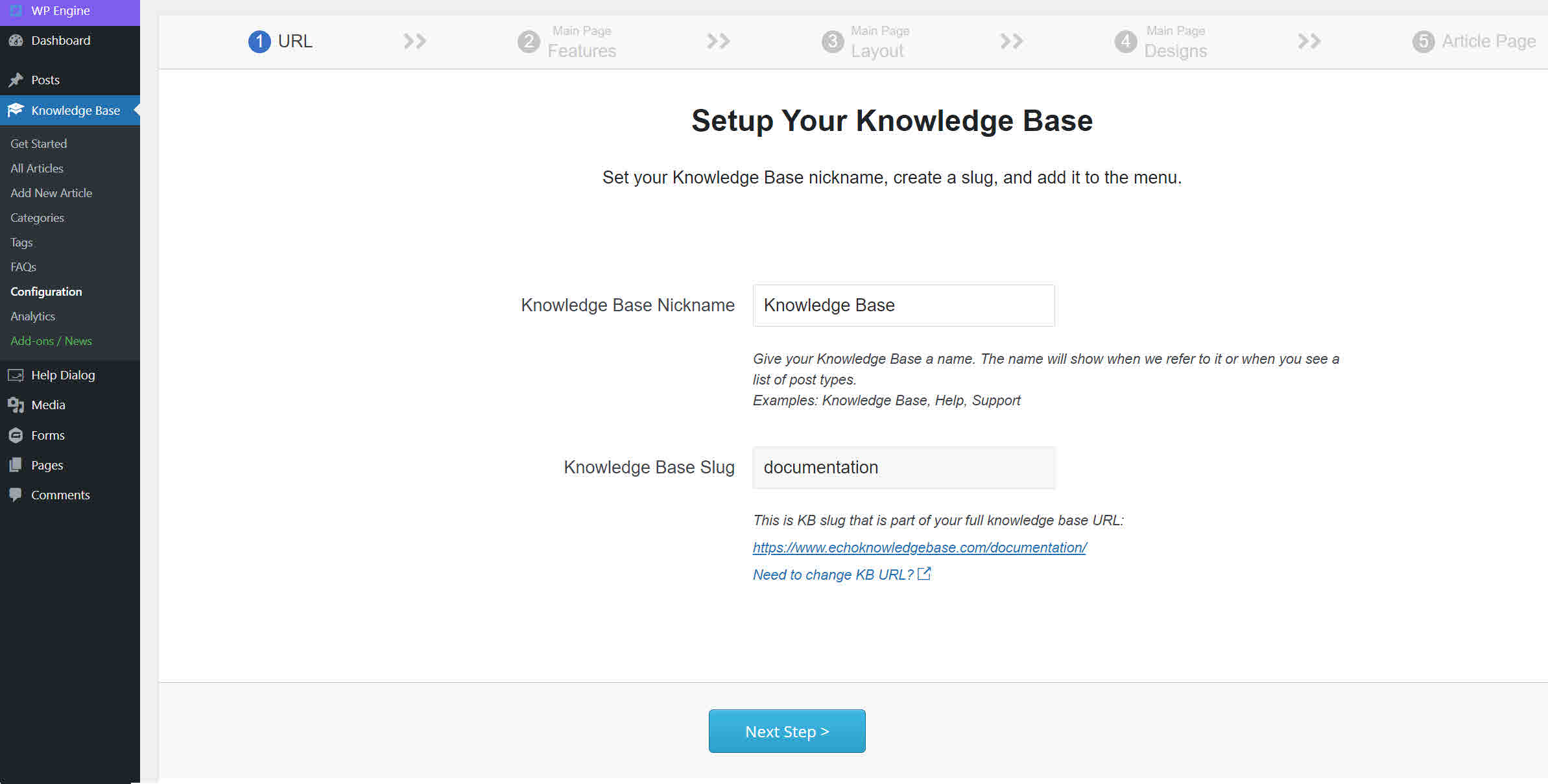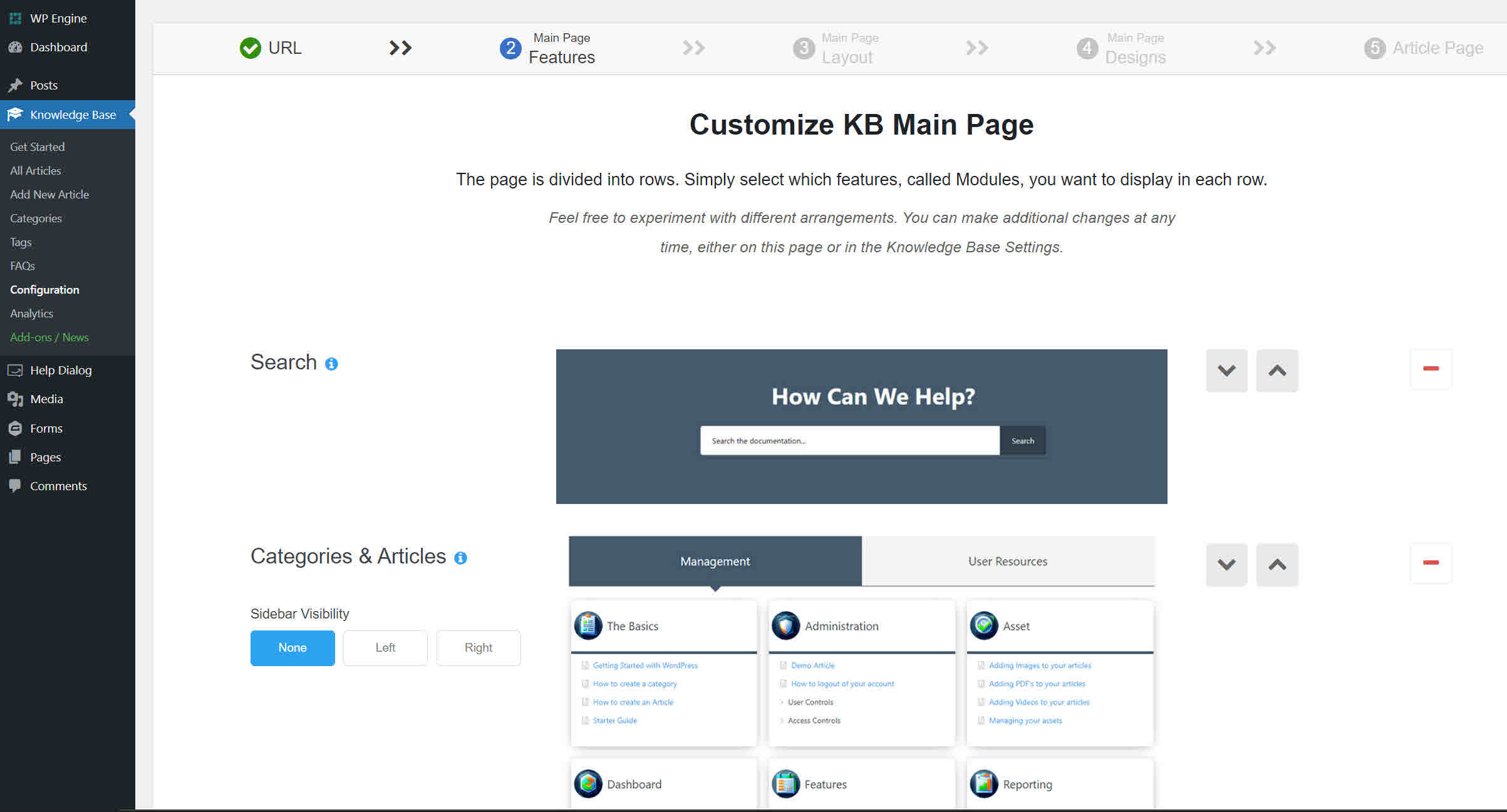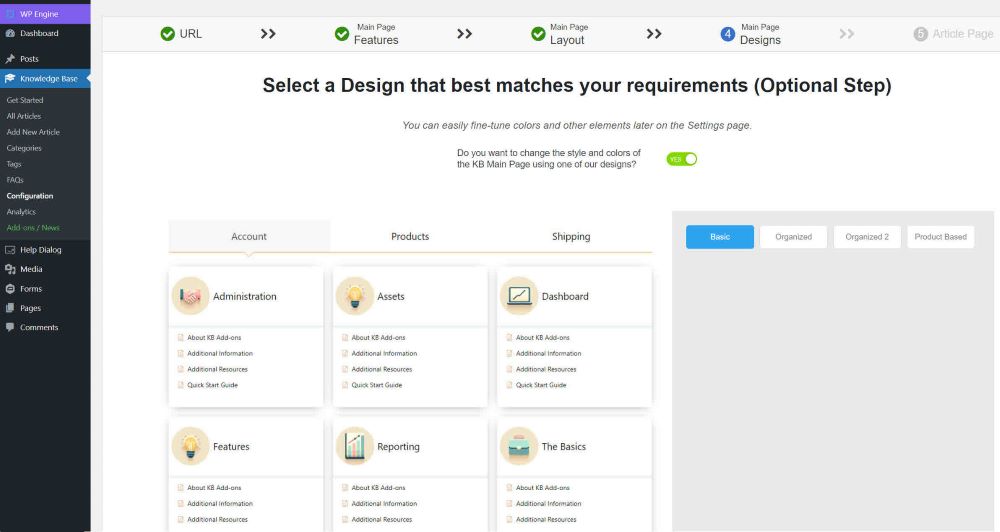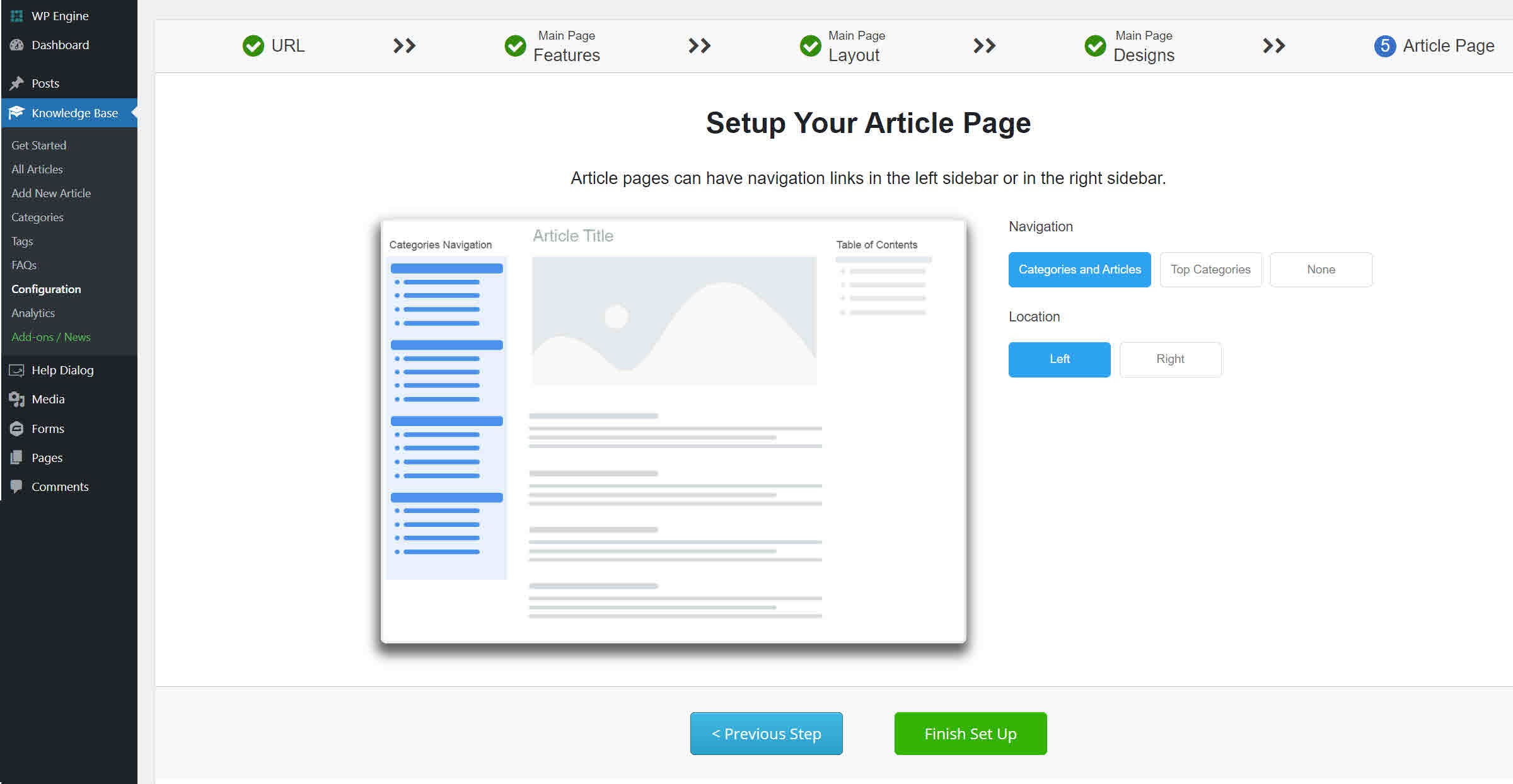-
Echo Knowledge Base
-
- Order Articles and Categories
- Main Page Width
- Main Page FAQs
- Set Image and Font Icons for Categories
-
- Article Page Width
- Article Layout
- Article Sidebars
- Article Page FAQs
- Embedding Google Documents in Articles
-
Add-ons
-
Access Manager
Print
1. Setup Knowledge Base
Created OnNovember 4, 2021
Updated OnSeptember 5, 2024
By:Dave
5 out Of 5 Stars
6 ratings
| 5 Stars | 100% | |
| 4 Stars | 0% | |
| 3 Stars | 0% | |
| 2 Stars | 0% | |
| 1 Stars | 0% |
Views1760
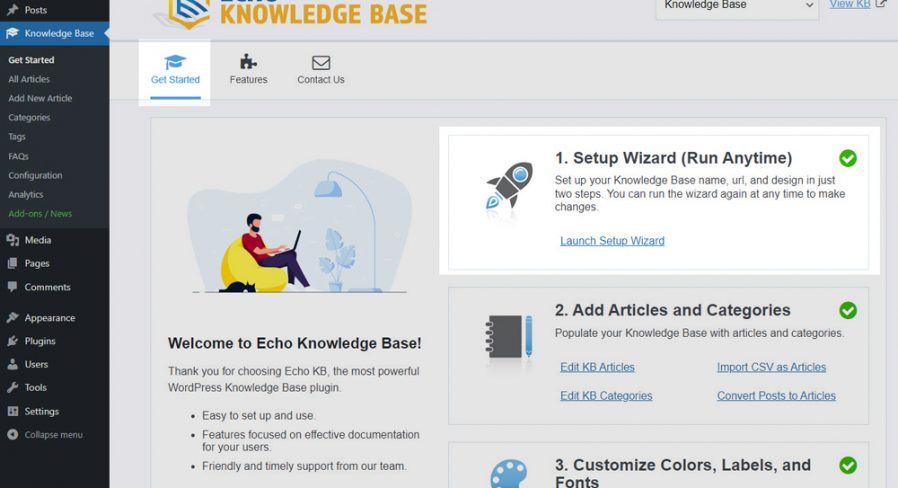
-
Go to Knowledge Base menu.
-
Click on the “Get Started” Tab.
-
Click to launch the Setup Wizard.
You can set up your Echo Knowledge Base in just a few minutes with our Setup Wizard:
Was this article helpful?
5 out Of 5 Stars
6 ratings
| 5 Stars | 100% | |
| 4 Stars | 0% | |
| 3 Stars | 0% | |
| 2 Stars | 0% | |
| 1 Stars | 0% |
5
Table of Contents