-
Echo Knowledge Base
-
- Order Articles and Categories
- Main Page Width
- Main Page FAQs
- Set Image and Font Icons for Categories
-
- Article Page Width
- Article Layout
- Article Sidebars
- Article Page FAQs
- Embedding Google Documents in Articles
-
Add-ons
-
Access Manager
Elementor Widgets for Documentation
0 out Of 5 Stars
| 5 Stars | 0% | |
| 4 Stars | 0% | |
| 3 Stars | 0% | |
| 2 Stars | 0% | |
| 1 Stars | 0% |
Overview of our Creative Widgets add-on
Our Elementor widgets are designed for writers. We make it easy to write great instructions, step-by-step guides, manuals and detailed documentation.
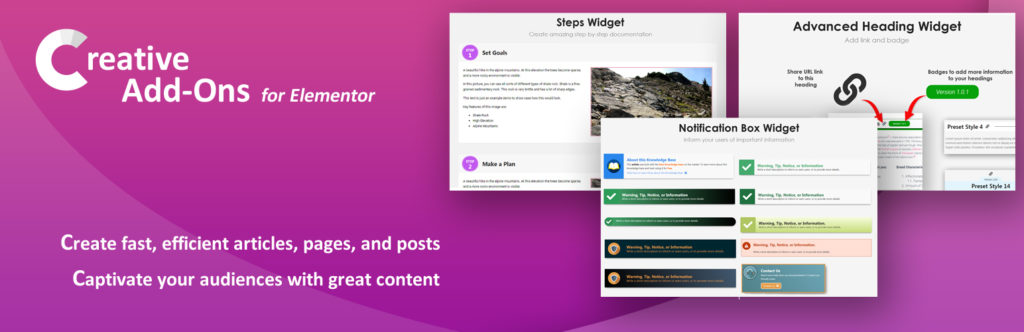
BUILT FOR WRITERS
We have a lot of experience creating documents, articles, knowledge bases and FAQs. We offer the most popular Knowledge Base plugin. Now we have added Elementor widgets to complement it.
PRE-DESIGNED PRESETS
The preset option adjusts the widget to a specific look. Each preset has a unique style and design so you can choose the one that works for your needs. Every widget comes with several preset options.
COMPLETELY CUSTOMIZABLE
Each widget has large number of settings for fine tuning. Start with one of its presets and adjust as many settings as you need.
WIDGETS CURRENTLY AVAILABLE
Image Guide
Create instructions for screenshots and images and then connect theme to a sequence of image hotspots.
- Provide easy, step-by-step instructions with a single widget.
- Complement each step with image and distinguishable step number.

- Inform, Warn, or Suggest to your readers with boxed instructions.
- Choose your icon and add ‘Learn More’ link.

- Add attractive and prominent headings for sections in your documents.
- Supplement headings with HTML anchors anywhere on the page. Add a tag.

- Create lists of items with indents.
- Choose from numeric, alpha, Rome and other list types.
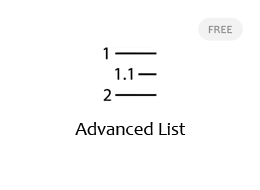
- List specific categories from your Echo Knowledge Base.

- Add the full Knowledge Base page of categories and articles.
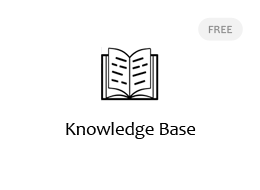
- List recent articles from your Echo Knowledge Base.

- Let reader to search through your Echo Knowledge Base.
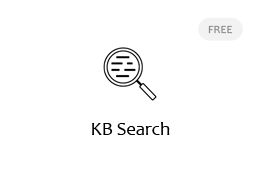
- List recent articles from your Echo Knowledge Base.

0 out Of 5 Stars
| 5 Stars | 0% | |
| 4 Stars | 0% | |
| 3 Stars | 0% | |
| 2 Stars | 0% | |
| 1 Stars | 0% |


