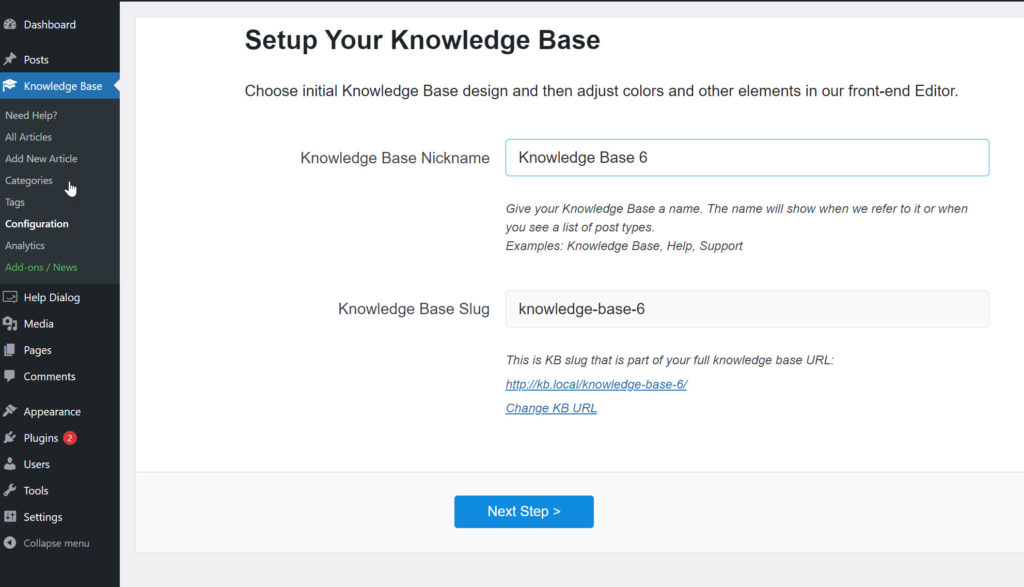-
Echo Knowledge Base
-
- Order Articles and Categories
- Main Page Width
- Main Page FAQs
- Set Image and Font Icons for Categories
-
- Article Page Width
- Article Layout
- Article Sidebars
- Article Page FAQs
- Embedding Google Documents in Articles
-
Add-ons
-
Access Manager
Print
How to Create a New Knowledge Base
Created OnOctober 1, 2017
Updated OnAugust 31, 2023
By:Dennis
0 out Of 5 Stars
| 5 Stars | 0% | |
| 4 Stars | 0% | |
| 3 Stars | 0% | |
| 2 Stars | 0% | |
| 1 Stars | 0% |
Views141
Knowledge Base Creation
Each Knowledge Base has its own page where the KB shortcode is stored.
1. Create Knowledge base
2. Setup Wizard
You will be directed to the KB Setup wizard. Go through the wizard and setup your knowledge base. You can always go back later to make any changes.
Navigating Between KB's
Navigate between your KBs by simply selecting a specific Knowledge Base in the KB list. Each new KB will have a set of its own screens for articles, categories, tags and configuration, conveniently accessible by selecting the specific KB from a list of KBs.
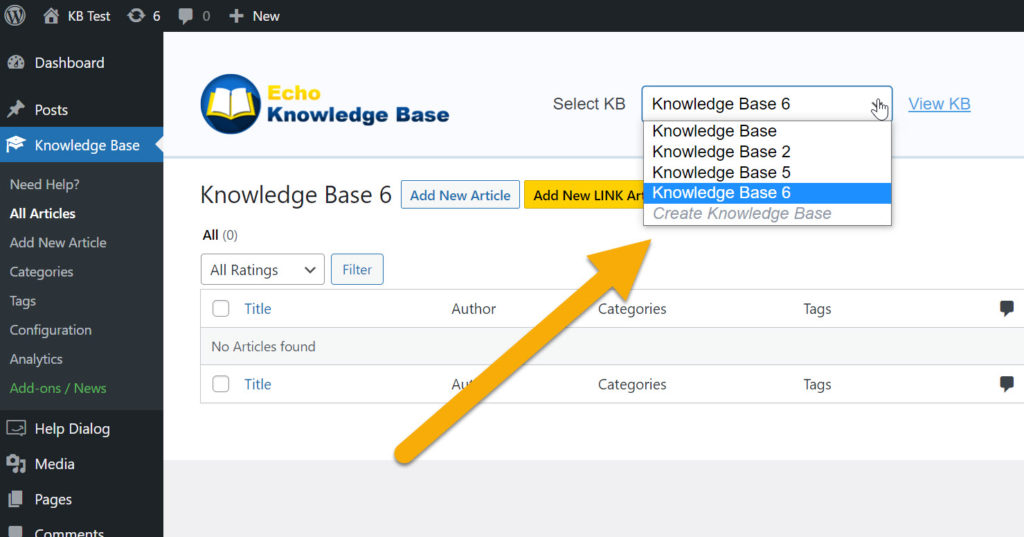
Was this article helpful?
0 out Of 5 Stars
| 5 Stars | 0% | |
| 4 Stars | 0% | |
| 3 Stars | 0% | |
| 2 Stars | 0% | |
| 1 Stars | 0% |
5
Table of Contents