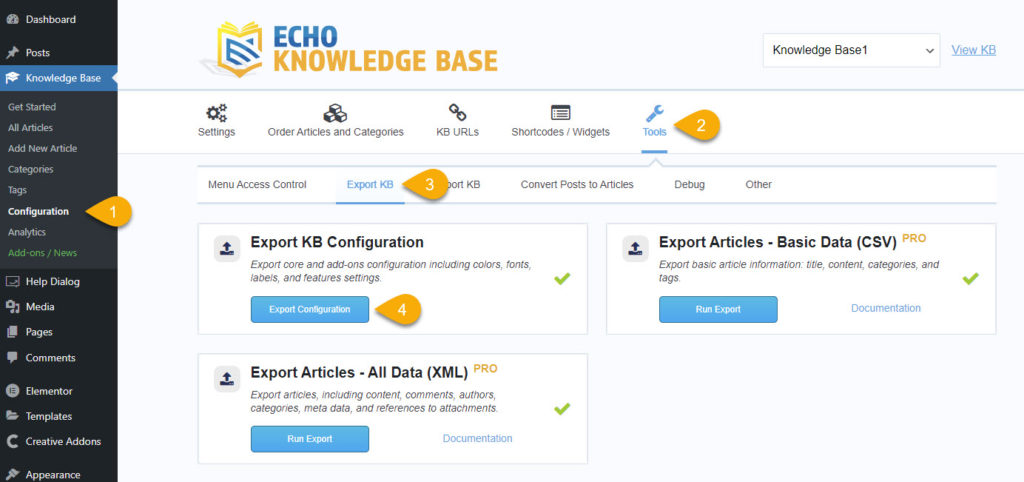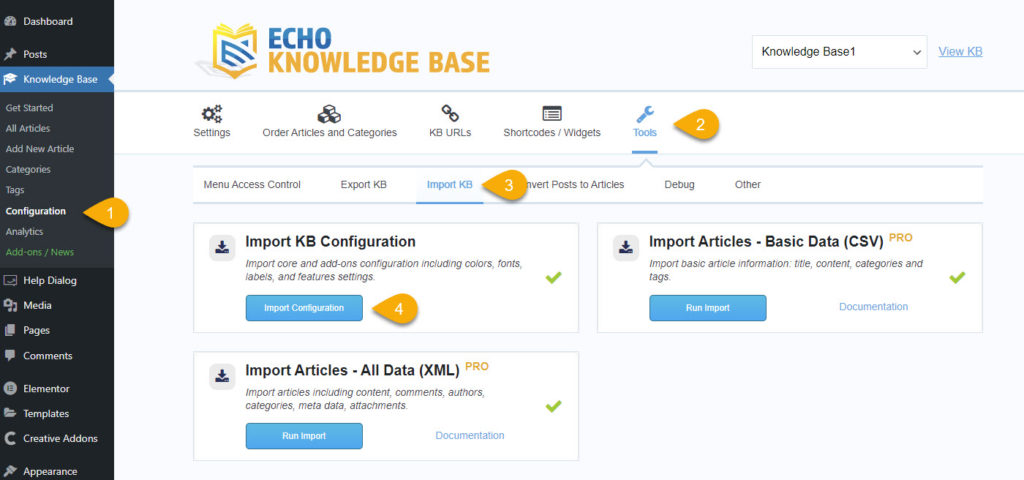-
Echo Knowledge Base
-
-
- Article Page Width
- Article Layout
- Article Sidebars
- Article Page FAQs
- Embedding Google Documents in Articles
-
Add-ons
-
Access Manager
Print
Export/Import Knowledge Base Configuration
Created OnMay 20, 2020
Updated OnMay 16, 2024
By:Dave
0 out Of 5 Stars
| 5 Stars | 0% | |
| 4 Stars | 0% | |
| 3 Stars | 0% | |
| 2 Stars | 0% | |
| 1 Stars | 0% |
Views175
Knowledge Base configuration can easily be exported and imported. Consider the following use cases:
- Export KB configuration as a backup.
- Migrate KB configuration from one site to another.
- Test major changes to the KB configuration.
- Synchronize settings across multiple knowledge bases This requires the Multiple KBs add-on. Learn More.
Was this article helpful?
0 out Of 5 Stars
| 5 Stars | 0% | |
| 4 Stars | 0% | |
| 3 Stars | 0% | |
| 2 Stars | 0% | |
| 1 Stars | 0% |
5.0
Table of Contents