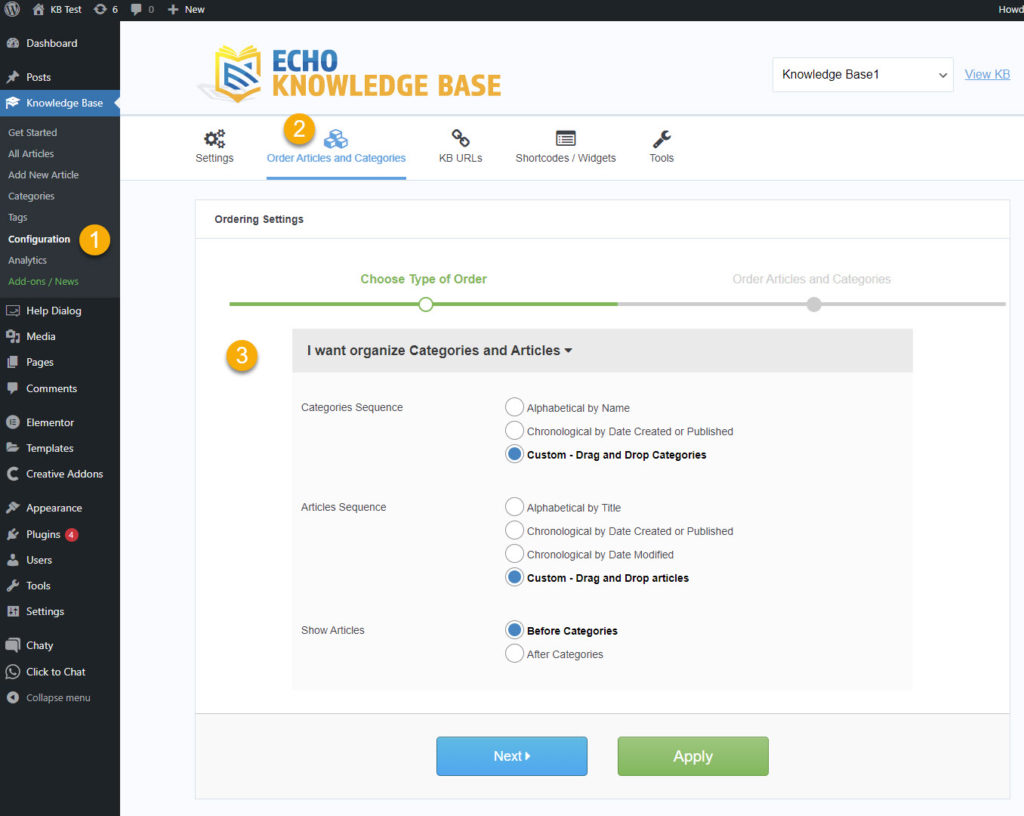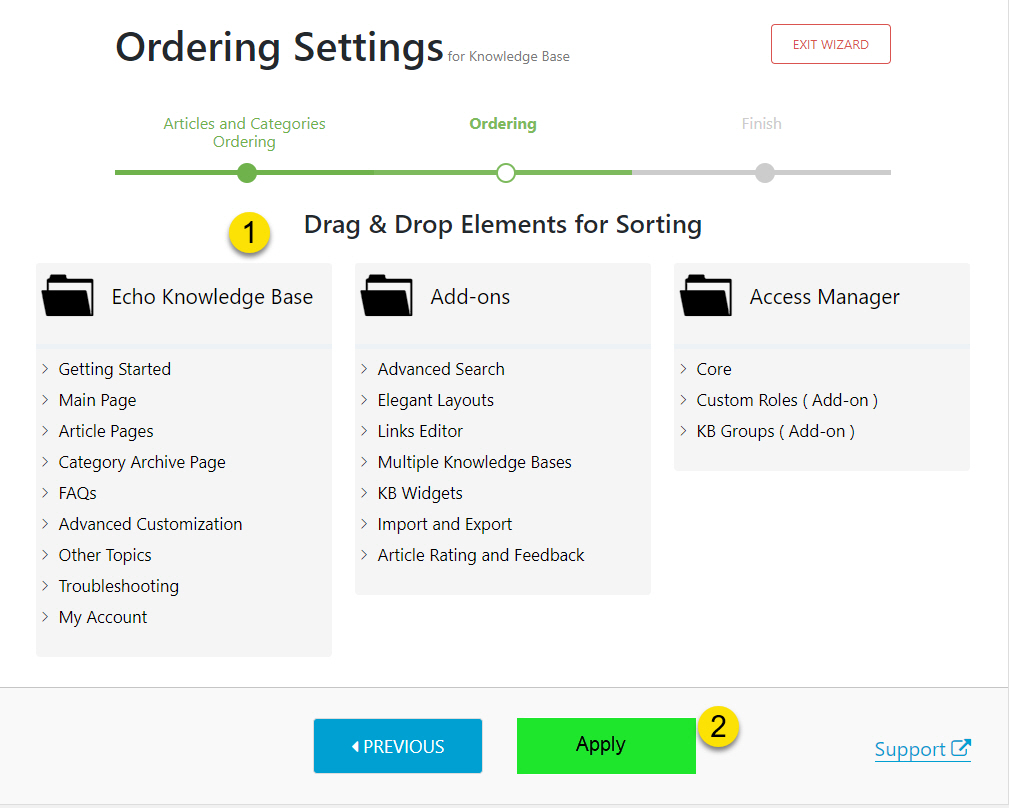-
Echo Knowledge Base
-
- Order Articles and Categories
- Main Page Width
- Main Page FAQs
- Set Image and Font Icons for Categories
-
- Article Page Width
- Article Layout
- Article Sidebars
- Article Page FAQs
- Embedding Google Documents in Articles
-
Add-ons
-
Access Manager
Print
Order Articles and Categories
Created OnDecember 19, 2020
Updated OnNovember 9, 2024
By:Dennis
5 out Of 5 Stars
5 ratings
| 5 Stars | 100% | |
| 4 Stars | 0% | |
| 3 Stars | 0% | |
| 2 Stars | 0% | |
| 1 Stars | 0% |
Views1078
In this article, we will discuss how to change the order of your articles and categories. You can choose to order them alphabetically, chronologically, or in a custom order.
Step
Step 1 Select "Order Articles and Categories" Option
Copy link to this section: Select "Order Articles and Categories" Option
Step
Step 2 Choose How to Order Articles
Copy link to this section: Choose How to Order Articles
Here are descriptions of each option:
- Category Sequence: Order your categories alphabetically, chronologically, or in a custom manner.
- Article Sequence: Order your articles alphabetically, chronologically, or in a custom manner.
- Show Articles: Position categories either above or below their associated articles.
- Click "Next" to proceed
Step
Step 3 Order Your Articles and Categories
Copy link to this section: Order Your Articles and Categories
Was this article helpful?
5 out Of 5 Stars
5 ratings
| 5 Stars | 100% | |
| 4 Stars | 0% | |
| 3 Stars | 0% | |
| 2 Stars | 0% | |
| 1 Stars | 0% |
5
Table of Contents