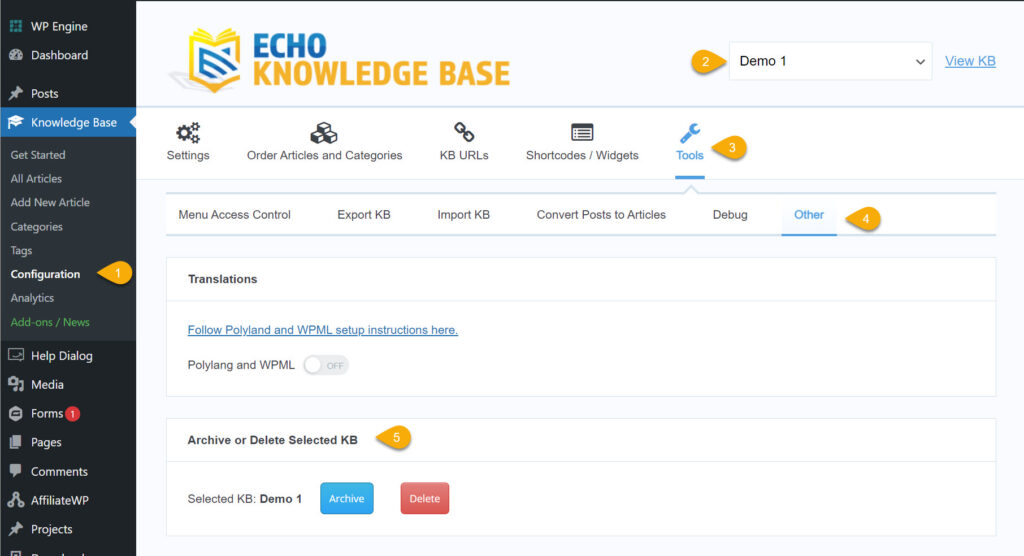-
Echo Knowledge Base
-
- Order Articles and Categories
- Main Page Width
- Main Page FAQs
- Set Image and Font Icons for Categories
-
- Article Page Width
- Article Layout
- Article Sidebars
- Article Page FAQs
- Embedding Google Documents in Articles
-
Add-ons
-
Access Manager
Print
How to Archive or Delete a Knowledge Base
Created OnSeptember 13, 2023
Updated OnSeptember 13, 2023
By:Dennis
0 out Of 5 Stars
| 5 Stars | 0% | |
| 4 Stars | 0% | |
| 3 Stars | 0% | |
| 2 Stars | 0% | |
| 1 Stars | 0% |
Views168
Default Knowledge Base
Each Knowledge Base has its own page where the KB shortcode is stored.
Archive or Delete a Knowledge base
- Go to Knowledge Base in the left Sidebar admin menu and click on Configuration
- Important: select the correct KB to archive or delete
- Click on Tools
- Click on Other
- In the “Archive or Delete Selected KB” chose whether you like to Archive the selected Knowledge Base or delete it.
Deleting Knowledge Base
All categories, articles and tags for the Knowledge Base have to be first deleted.
Activate Archived Knowledge Base
To active a Knowledge Base that was previously archived, go to the Configuration screen (1) and select “View Archived KBs” (2). Then you can activate any listed KB (3).
Was this article helpful?
0 out Of 5 Stars
| 5 Stars | 0% | |
| 4 Stars | 0% | |
| 3 Stars | 0% | |
| 2 Stars | 0% | |
| 1 Stars | 0% |
5
Table of Contents