
Happy customers & counting

5-stars rating

7 days/week
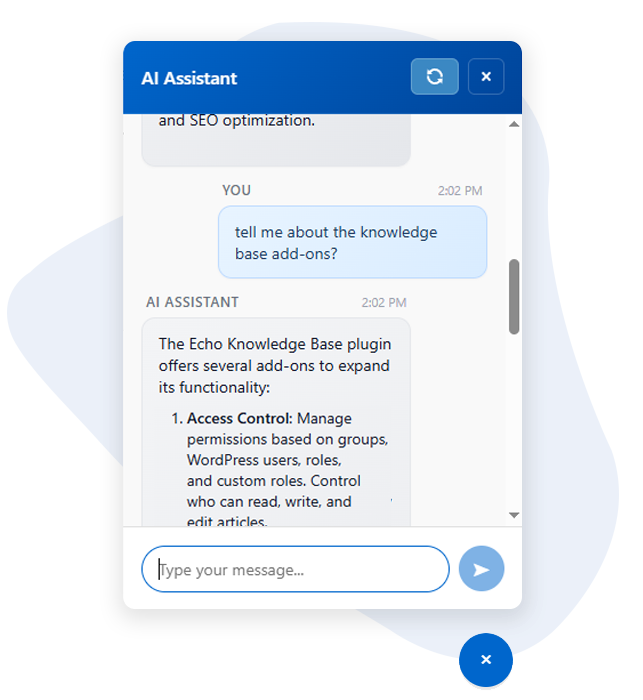
AI Chatbot
We cut repetitive tickets by 73 % on our own support desk after deploying AI Chat—slashing response times and freeing the team for high-value work, all without adding head-count.
AI features
Put your documentation on autopilot with AI that learns from your real content and highlights exactly what to improve. From training on posts, pages, and custom post types. These features helps your team publish clearer, more complete articles faster.
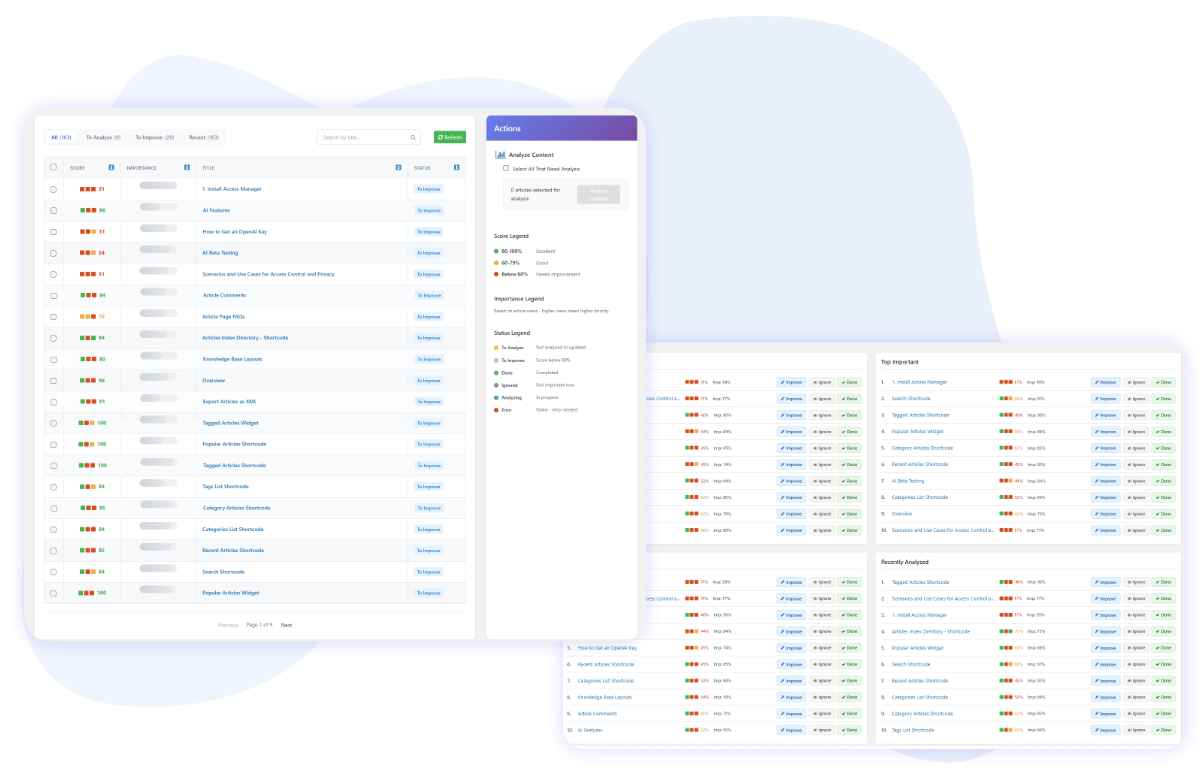
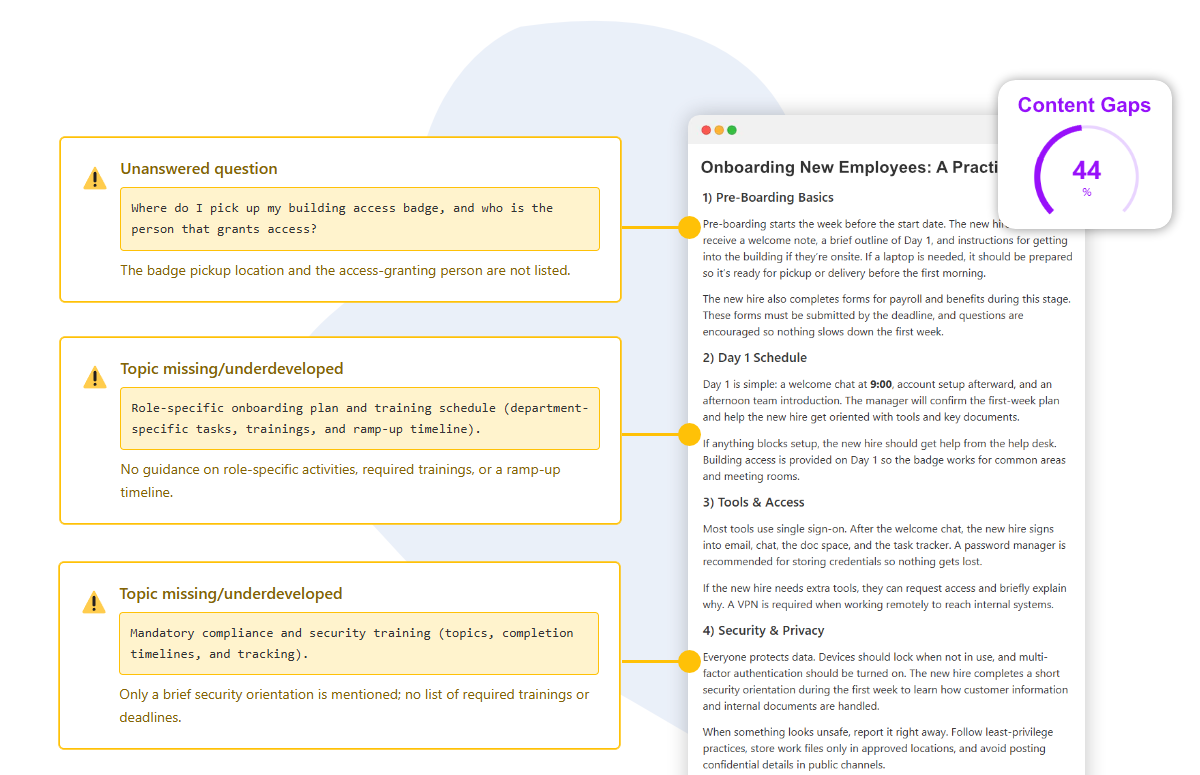
AI ANALYSIS
AI identifies missing information and unanswered questions in your articles. Discover what topics need more coverage and what questions your users might ask that aren’t addressed.
AI analysis
AI analyzes your articles and intelligently suggests both broad and specific tags, helping you organize content more effectively and improve discoverability.
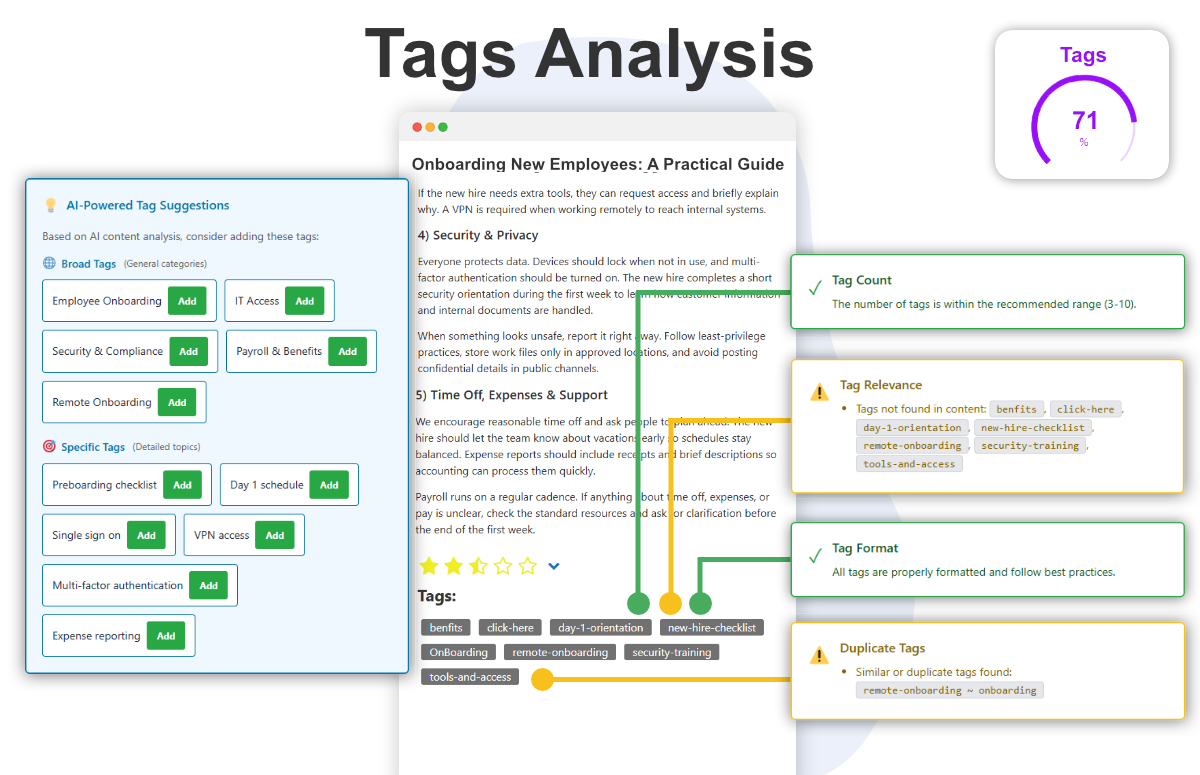
analytics
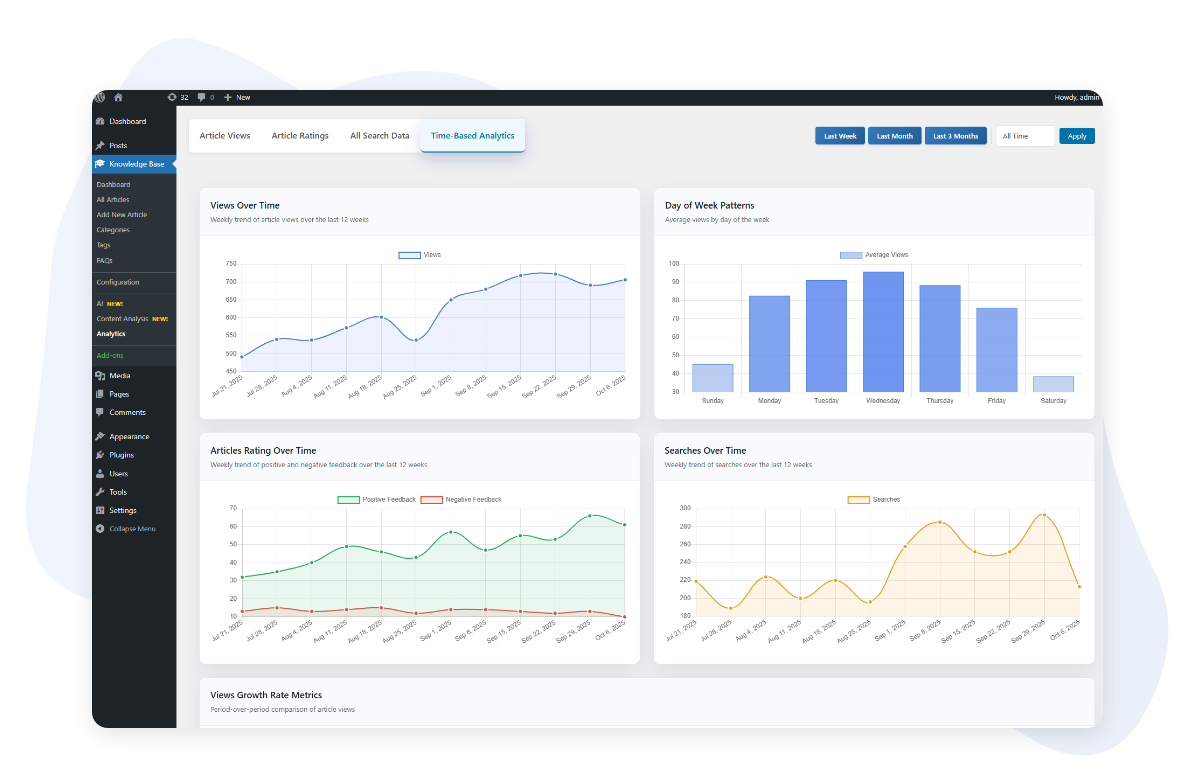
Turn your knowledge base into a performance dashboard. Track views, ratings, and search behavior to understand exactly how users interact with your content and what to improve next. Every chart and metric is designed to help your team create articles that get found, read, and appreciated.
Modules features
The KB Main Page is the primary landing page for your Knowledge Base. Here, you’ll find a search bar, article categories, recent articles, and other sections to help you find the information you need.
You have extensive control over the KB Main Page’s appearance and functionality, allowing you to customize colors, features, and labels to match your preferences.
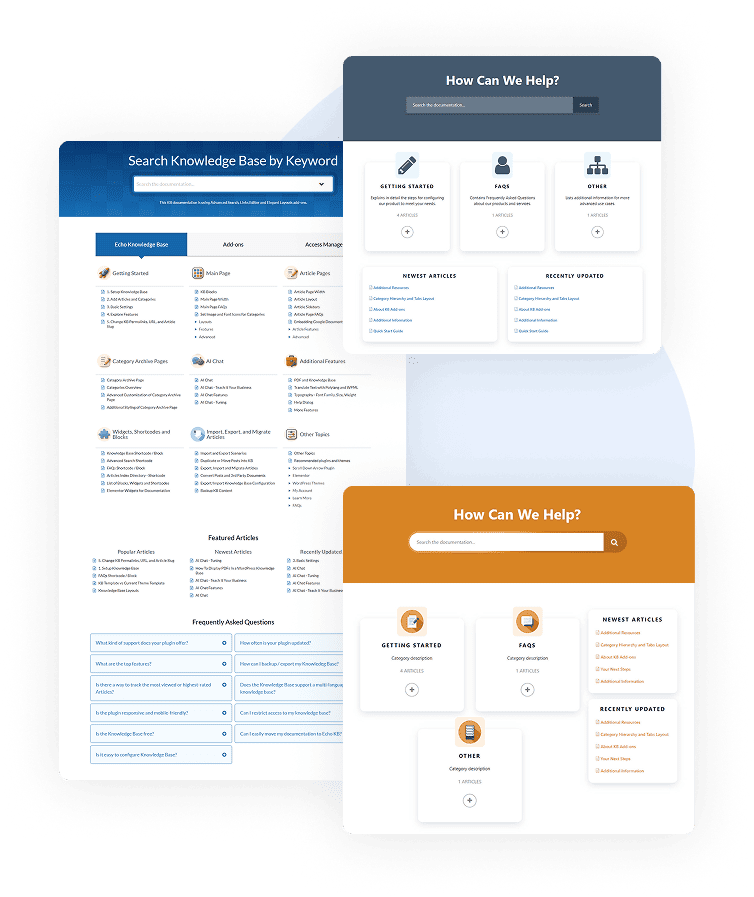
Reasons
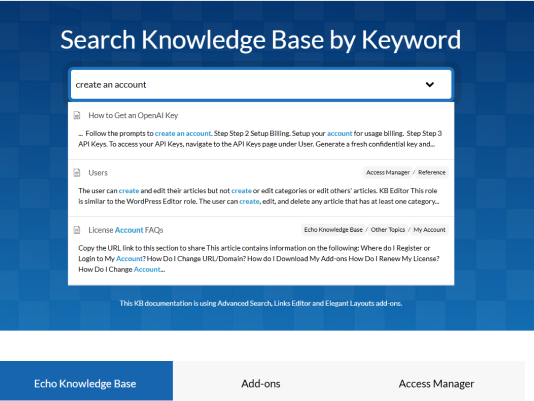
Enhance users search experience and view search analytics including popular searches and no results searches.
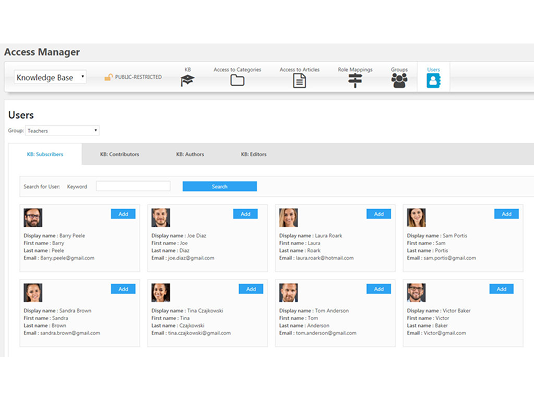
Access Manager allows administrators, companies, and organizations to control and restrict access to their private Knowledge Base based on WordPress user accounts.
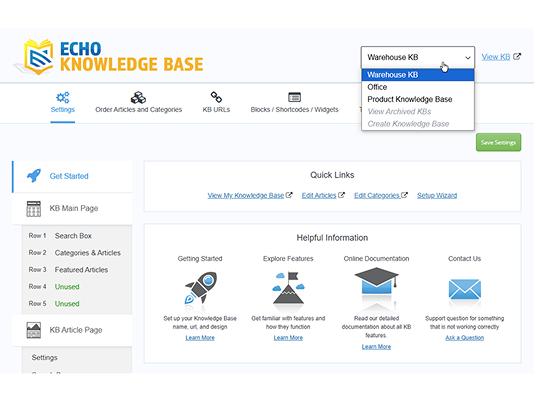
Create Multiple Knowledge Bases, one for each product, service, topic or department. Each Knowledgebase has separate articles, URLs, KB Main Page and admin screens.
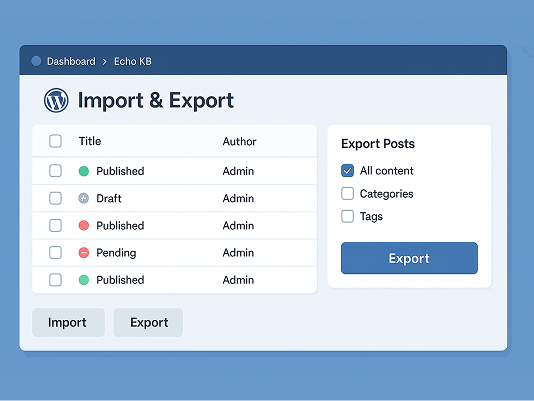
Set Articles to links to PDFs, pages, posts and websites. On KB Main Page, choose icons for your articles.
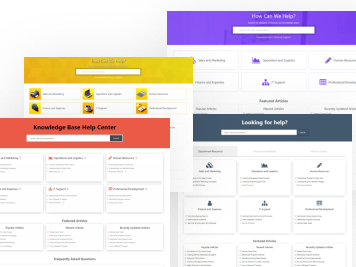
Choose from 26 professional pre-made designs – no coding required.

Mauris gravida nulla eget fermentum feugiat. Sed sed laoreet mauris. Curabitur eu massa nec ante luctus maximus. Nam tincidunt leo sapien, in blandit velit condimentum non.
Testimonial
Im very happy with this plugin, it has all the features that I expected from a Knowledge Base and It’s also great in styling. Support is top notch, lightning quick at responding to me, helpful and very friendly. Thank you

Echo Knowledge Base is an incredibly solid plugin intuitive, flexible, and packed with features. Their support is next-level too! Dave from tech support went above and beyond to help me out. Highly recommend for anyone building a serious knowledge base.

This is one of the rare plugins which is great by itself and also has the best support team I ever saw.

How often do you get a response on a support ticket within an hour? On Labor Day?! The folks at Echo KB has the support part DOWN! Also, their interface is easy to understand, have awesome flexibility, and has met my expectations 100%. Go buy this plugin!


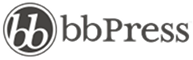



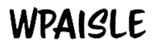


We are featured on
Instantly create an online self-service Knowledge Base for your users, customers and employees.
FAQ
We understand that clarity is key. Here are some of the most commonly asked questions to help you get started faster
We’re here for you every step of the way! Our support team is available 7 days a week, ensuring you receive help within a day. No matter what questions or issues you have, we’ve got your back.
✅ Fast search bar with listed results
✅ Five levels of hierarchical documentation
✅ Article view counter with Popular and Recent Articles
✅ FAQs Module and Shortcode
✅ Professional layouts
✅ Customizable Category Archive Page
✅ Articles with breadcrumb, navigation, TOC and more
✅ Navigation sidebar listing categories and articles
✅ AI Content Writing Like ChatGPT
Yes! With our built-in views counter and analytics, keeping an eye on your most popular content is easy. This way, you can always know what your users find most helpful and interesting.
Yes, our plugin is designed to look great and work smoothly on any device, ensuring your knowledge base is accessible and easy to navigate whether your users are on desktops, tablets, or smartphones.
Yes, our Knowledge Base plugin is free and comes with an extensive list of features (link). Additionally, we offer low priced add-ons that provide more advanced capabilities, such as access control.

No Risk guarantee
Rest easy every purchase is covered by our 30-day, no-risk money-back guarantee. If you’re not completely satisfied, just contact our support team within 30 days and we’ll issue a full refund, no questions asked.